Generic Integration
Learn how to create generic integration
krenare
Last Update 2 năm trước
You can add an integration to a project only if you are the owner of the project. Navigate to the integrations page by clicking the "Integrations" option under project dropdown options.
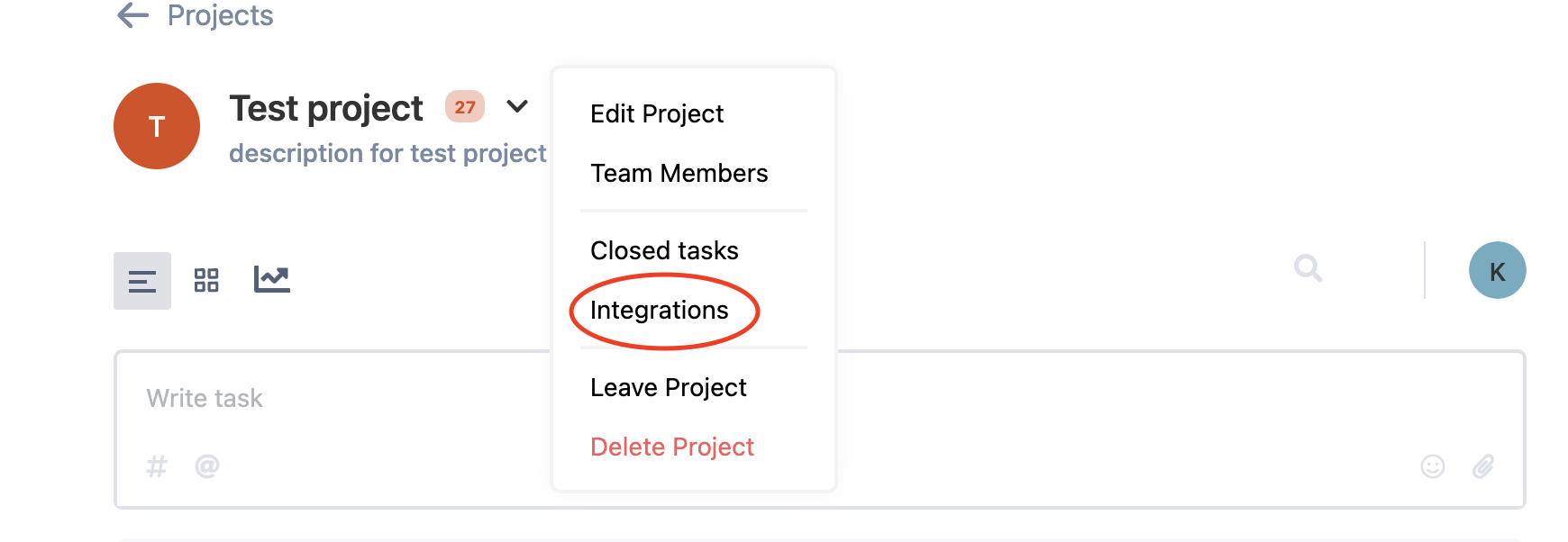
On integrations page you can view all your project integrations. Click on "Add" button under Generic box to add a new Generic integration.
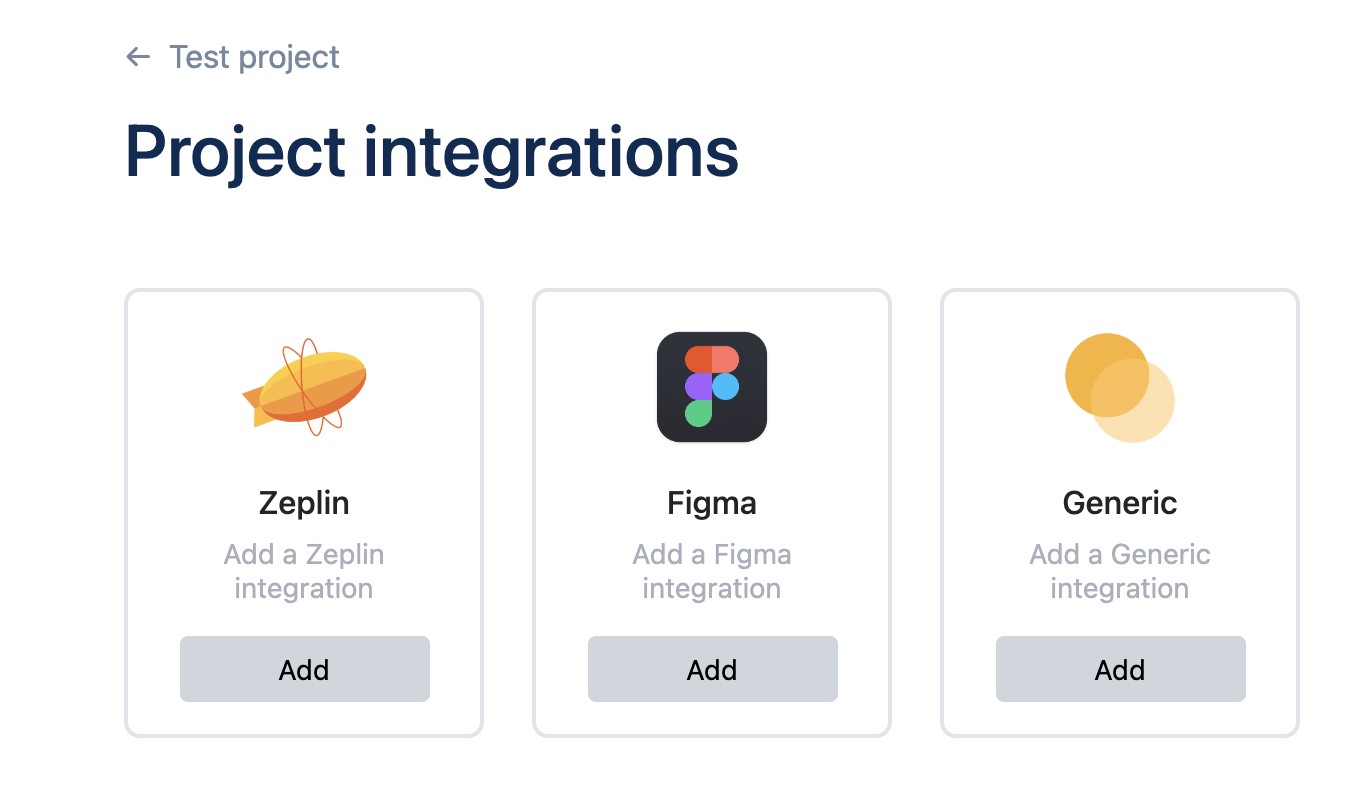
After that a popup will display, requiring information on a new integration. Integration name is a required field to create an integration. Auto appended text is an optional field, type here any text that you want to be added to the task created from webhook. Click the "Generate" button to create a new Generic integration.
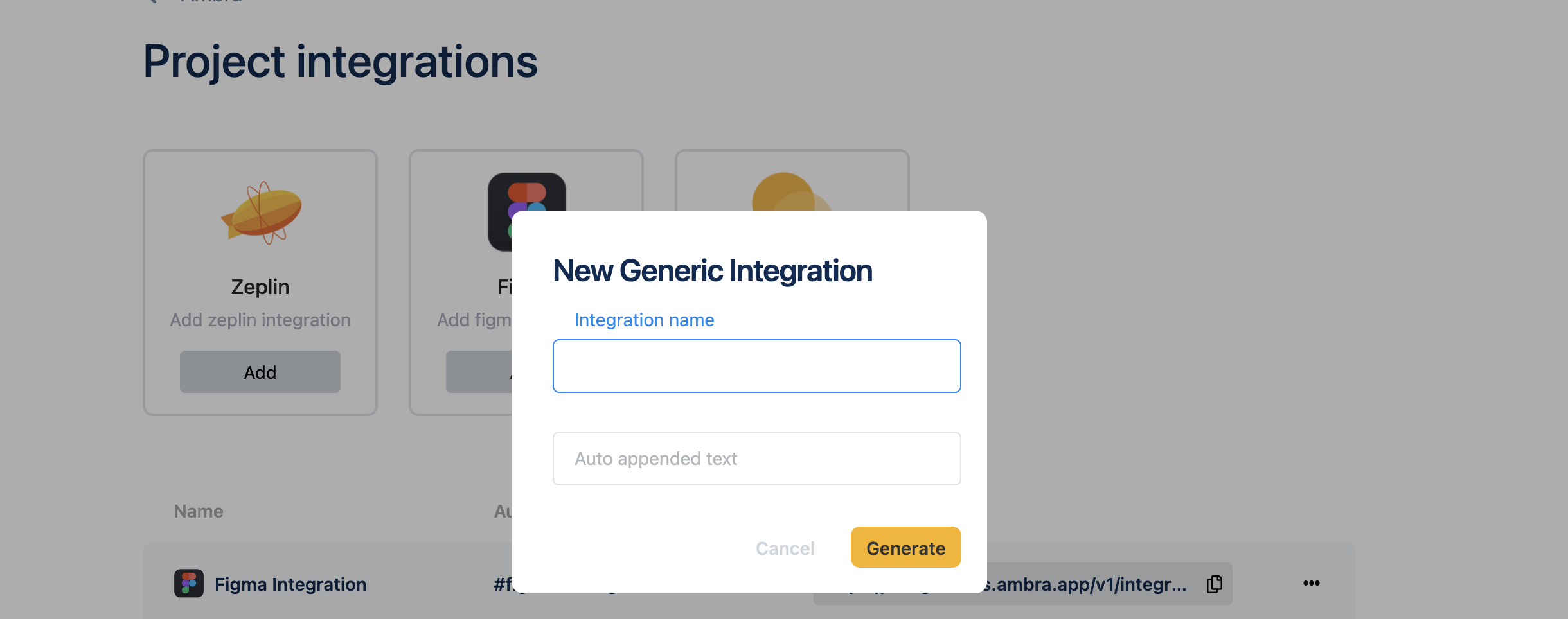
After your integration is generated, it will be displayed in the integrations list, from where you can, open the integration for more details, edit the integration, or delete the integration.
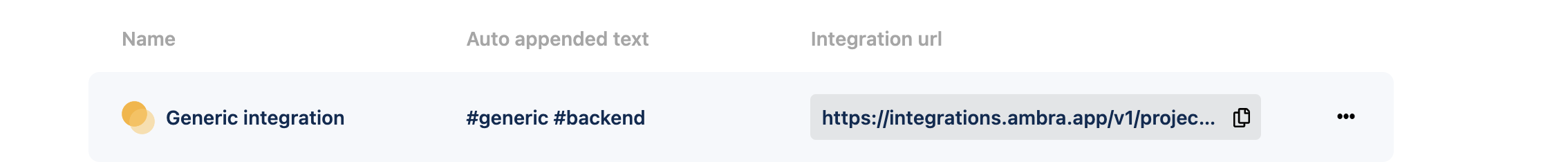
To get your integration secret key, press the "Open" option from the integration dropdown options.
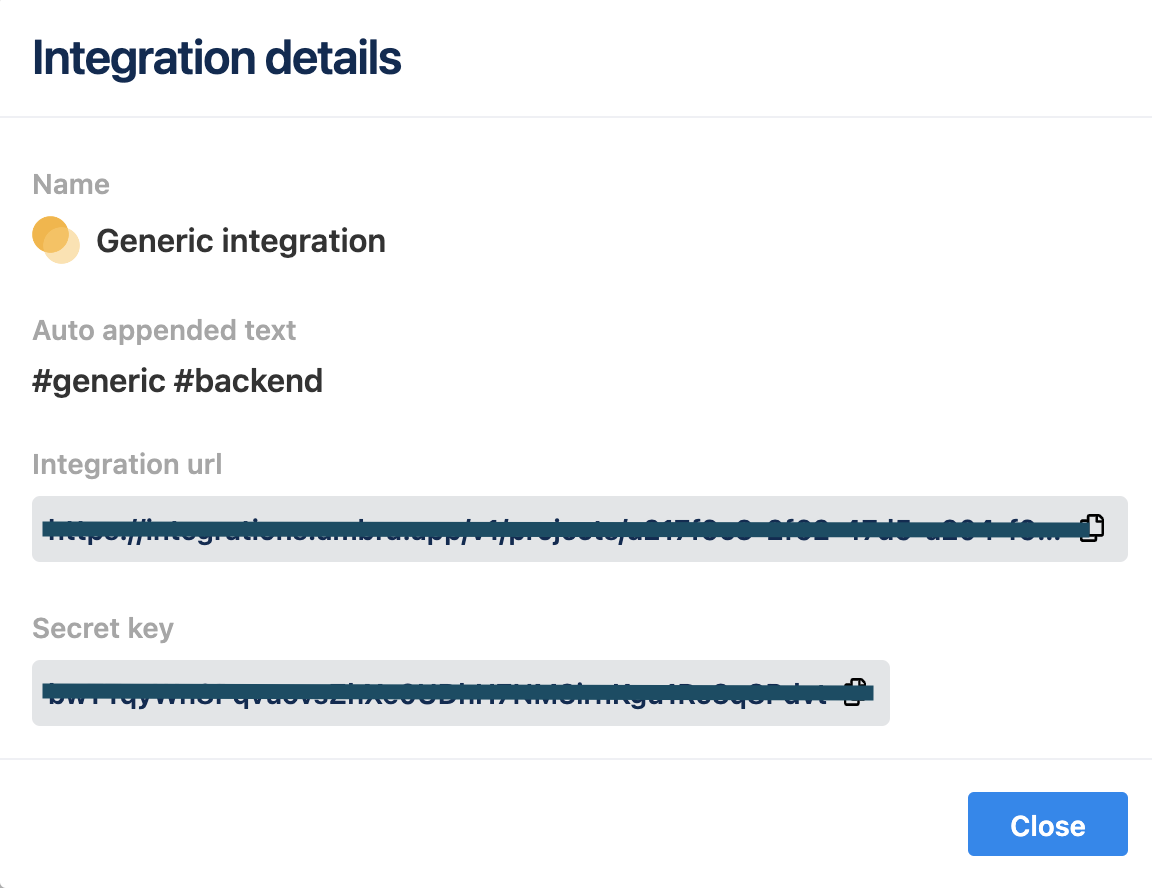
Use the secret key as a querying param and use the request body to provide task content. Find below a CURL example:
