Sign up
Learn how to sign up
krenare
Last Update há 3 anos
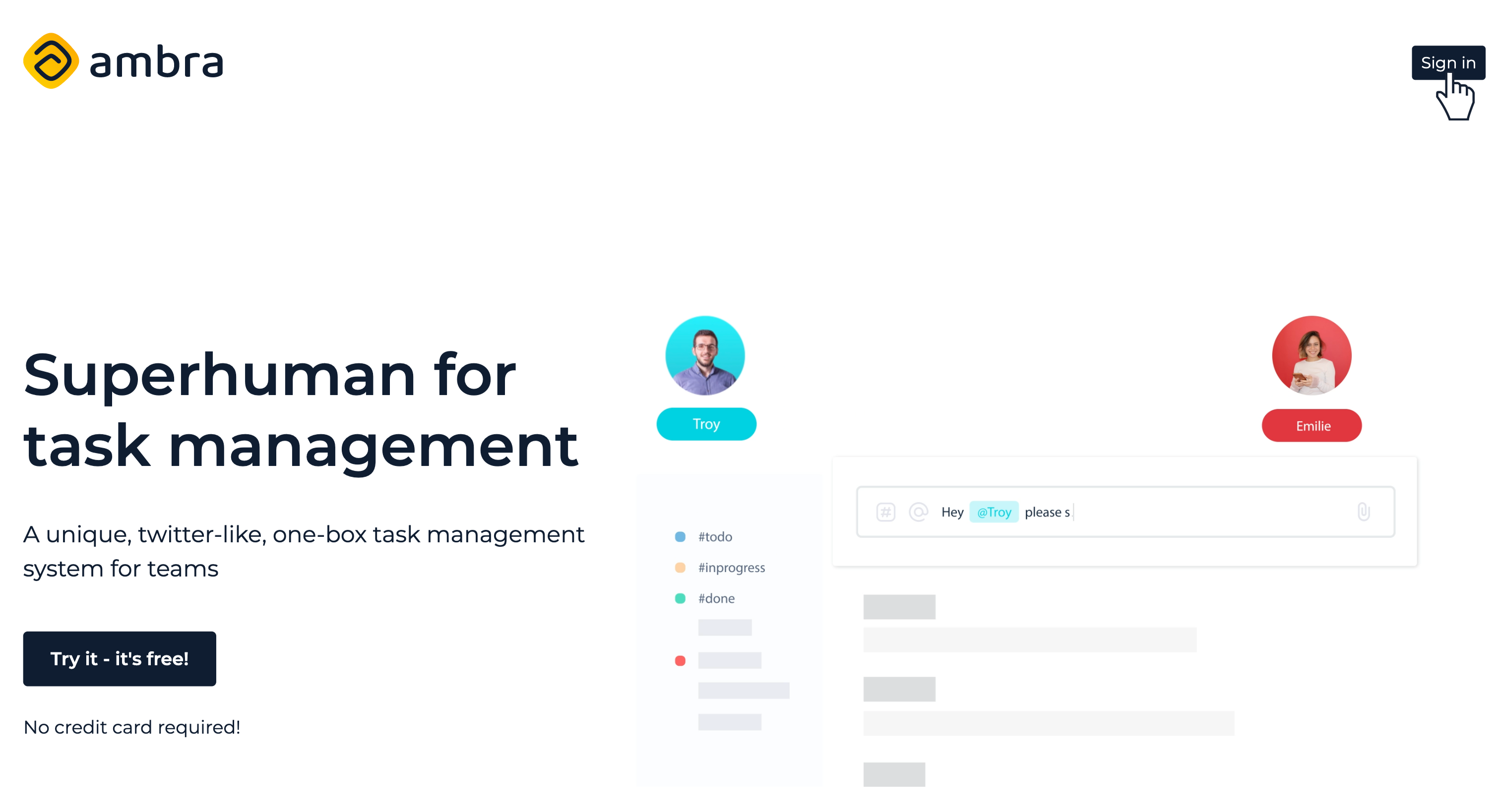
Signing up for Ambra and logging in are two processes that have been combined into one. When you try to sign up for Ambra, you are automatically logged in, and vice versa.
Follow the steps below to create a new Ambra account:
1. Click on the Sign in button on the landing page or go to https://ambra.app/auth
2. On the authentication page, enter your email address in the email box - Ambra is a password-less platform, so you don't need to write or remember a password for authentication.
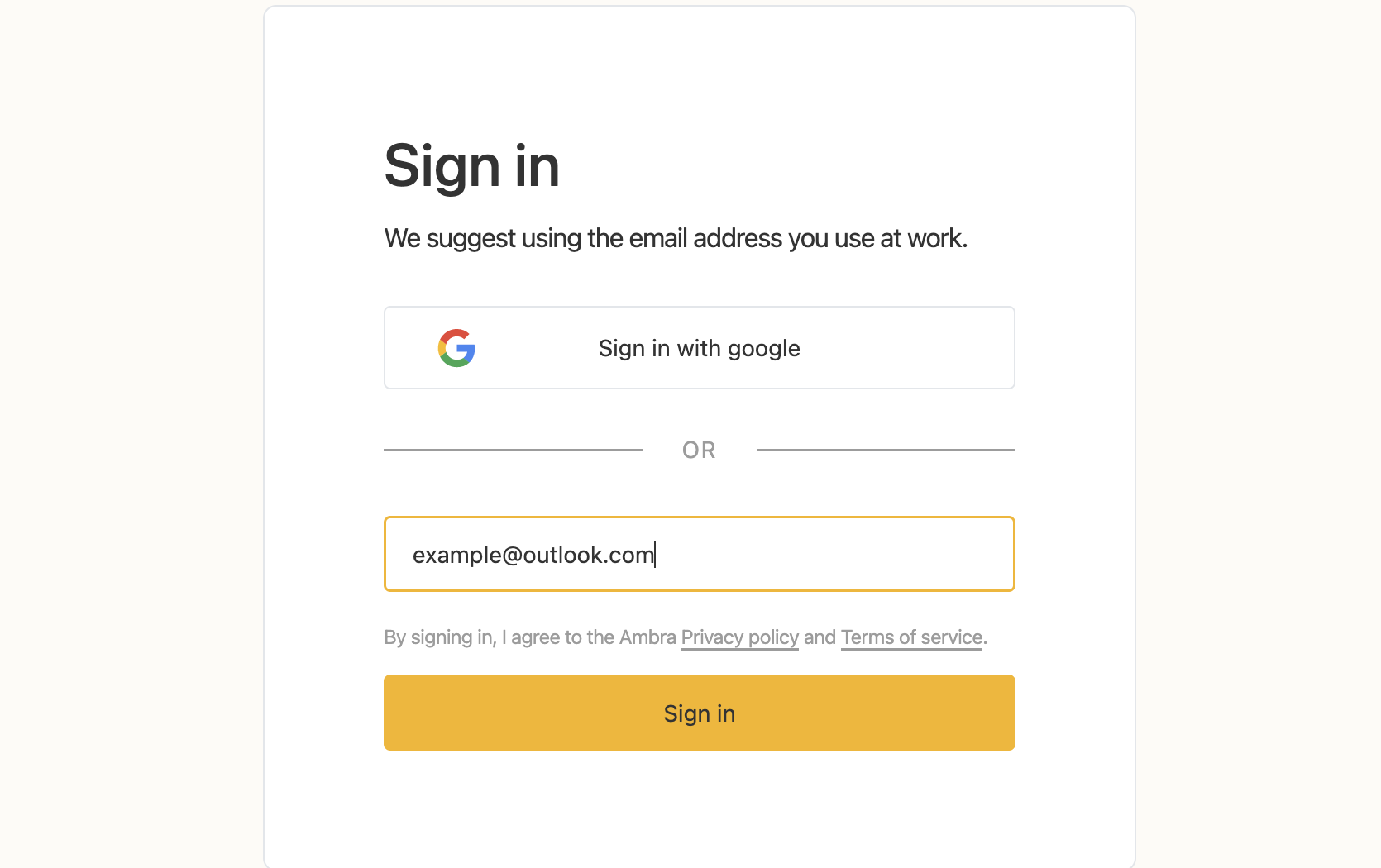
3. Go to your email provider's inbox and copy the code that was sent to you.
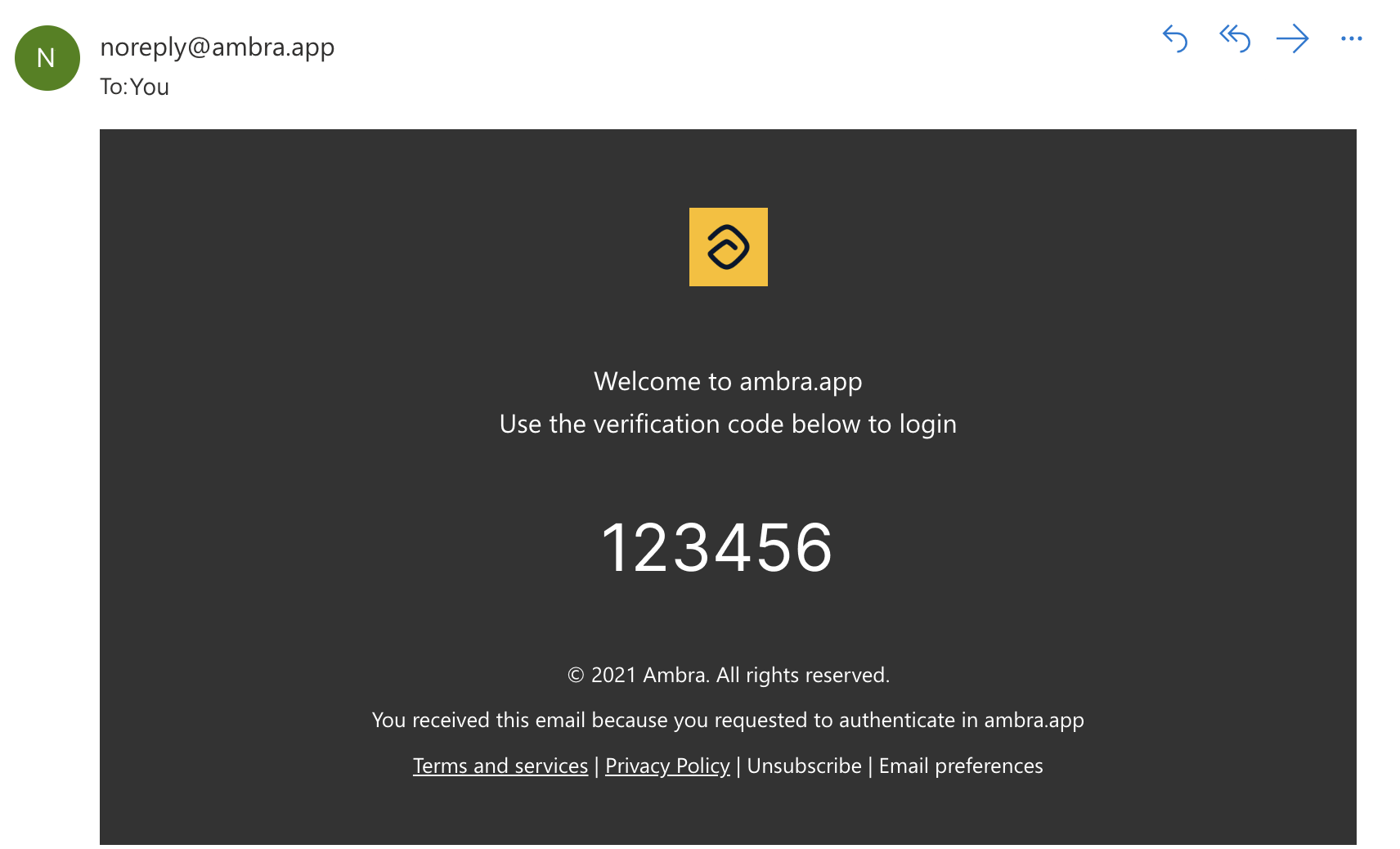
- The code is only valid for 5 minutes, after which you must request a new code to authenticate.
- On the verify account page, click the Send again button to request a new code.
4. Enter your code
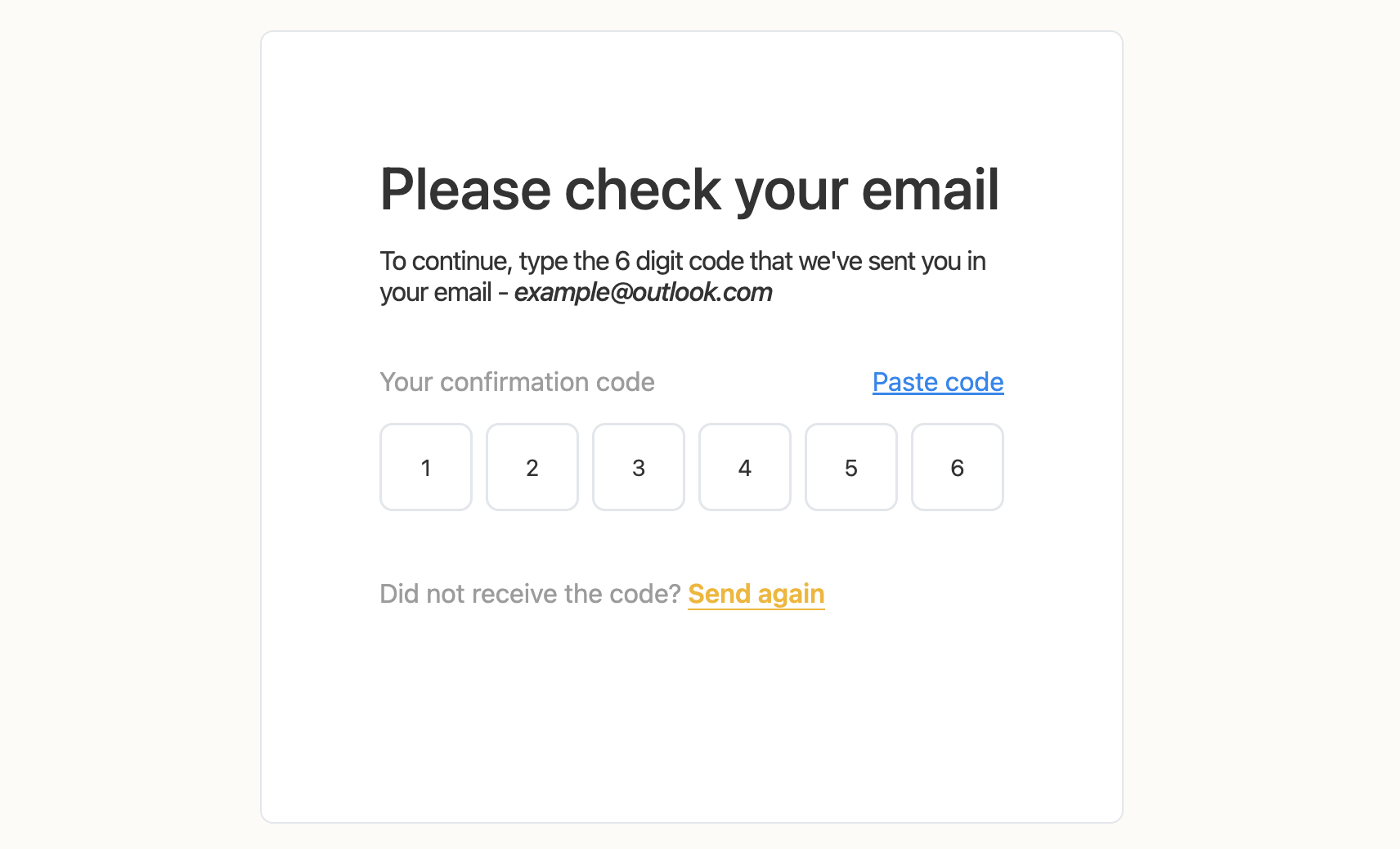
6. You're #done ✅
The verification process will begin automatically, and you will be redirected to your projects page if successful.
