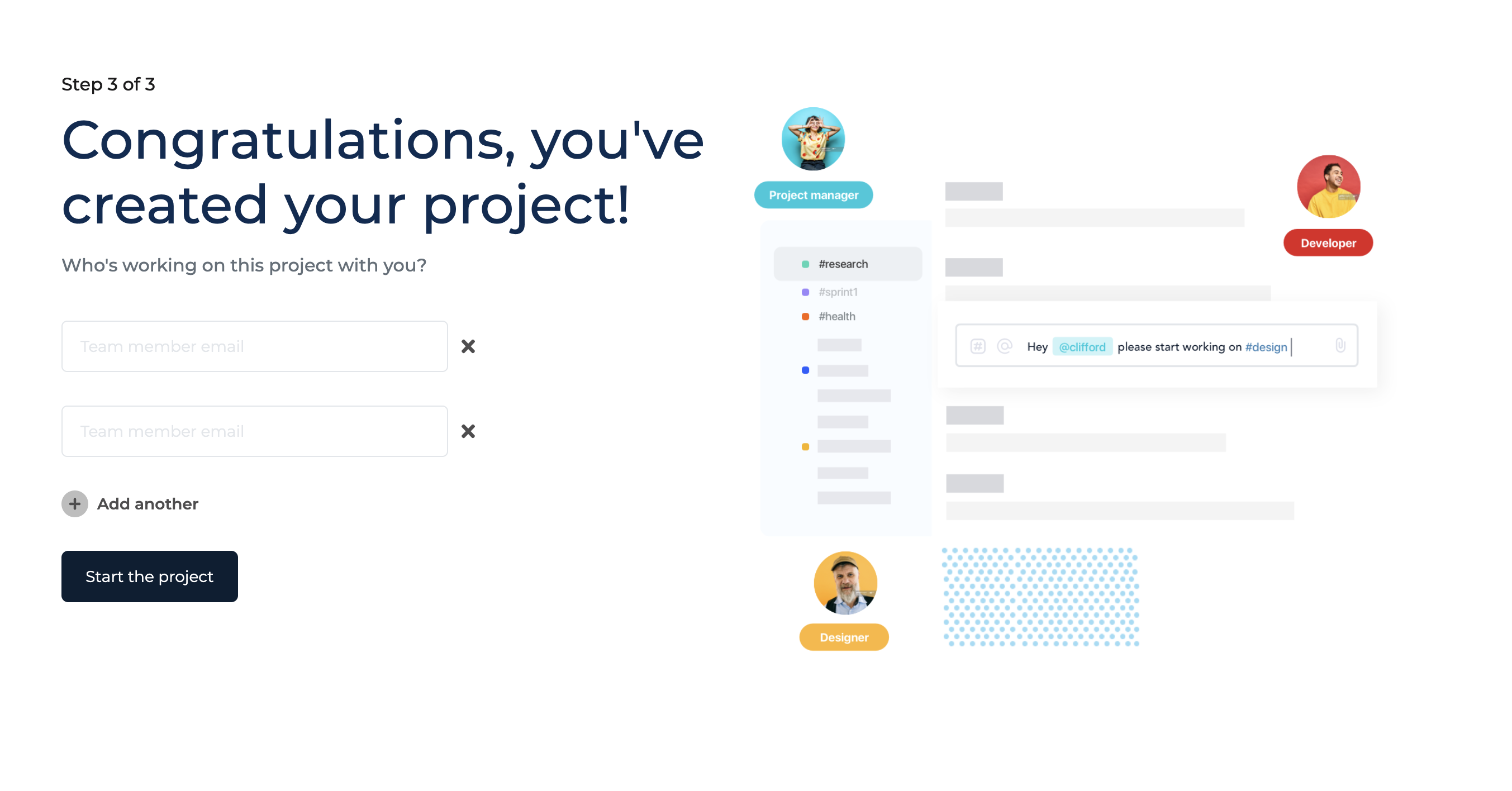Create a project
Learn how to create a project
krenare
Last Update 3 jaar geleden
Step 1: Create a new project from project list (https://ambra.app/projects) screen by pressing the "Create Project" button. The number of projects per user is based on paid plan. The details of each plan are available in the pricing section of the landing page (https://ambra.app/#pricing-section).
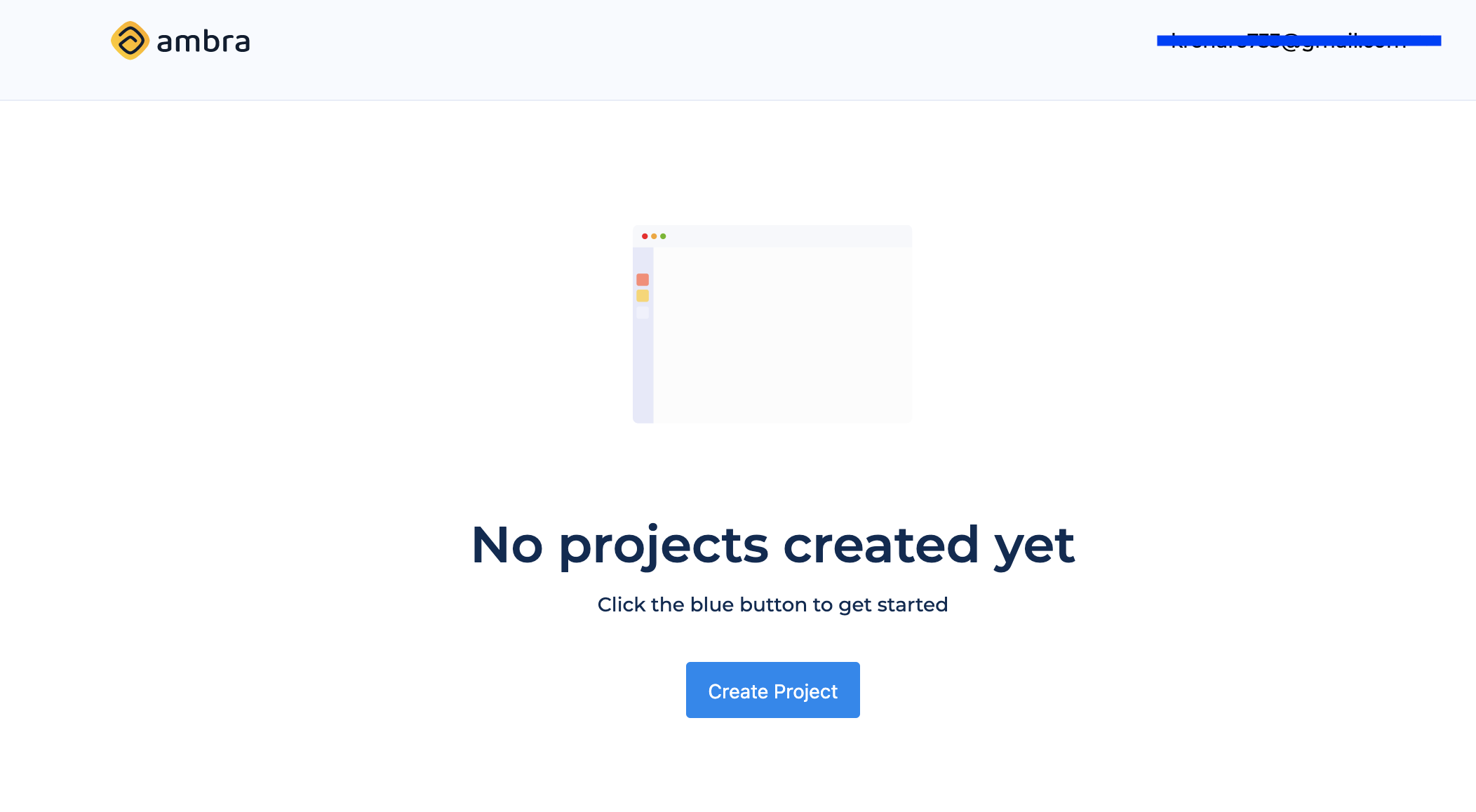
Step 2: After clicking the button you will be redirected to creating a new project form, where the first step is to enter a name for your new project.
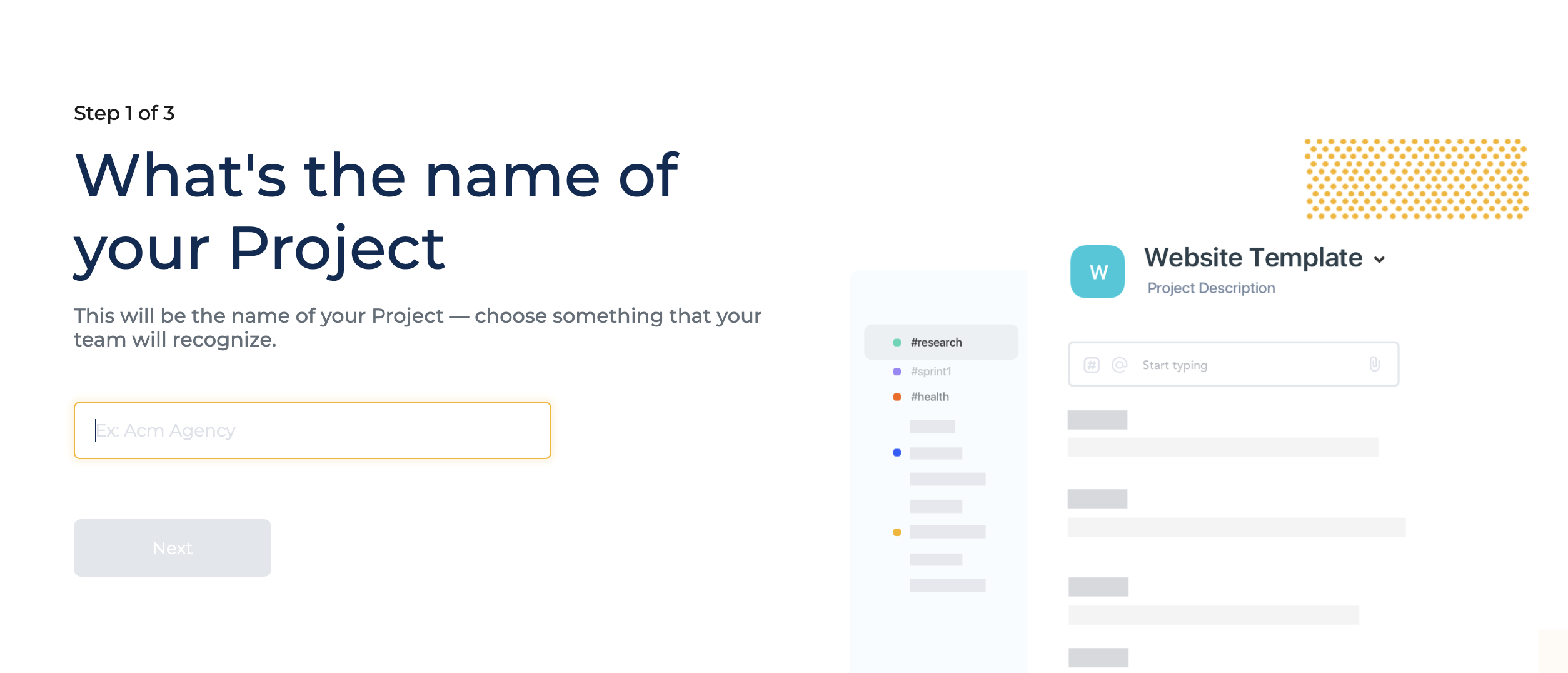
Step 3: Next, enter your nickname, which will be visible to all team members. You can change your nickname at any time later.
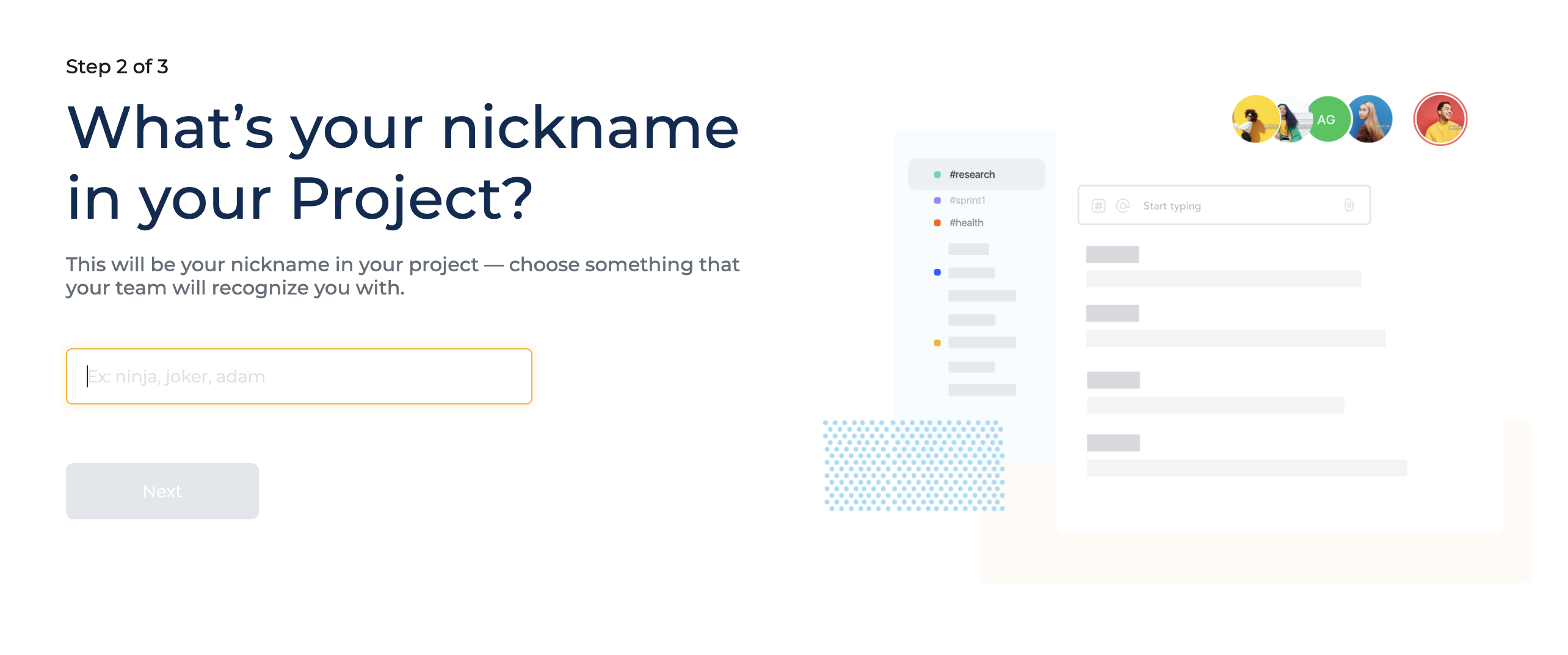
Step 4: Type emails for your project team members. To add as many team members as you want, click "Add another." This is an optional step.
When you're finished, click the "Start the project" button to create a new project. You're #done ✅