Join a project
Learn how to join a project in Ambra
krenare
Last Update 3 jaar geleden
If a team member invites you to their project, an email invitation will be sent in your inbox. To join a project, follow the steps below:
1. Click on the Join button in invitation email to be redirected to join project page
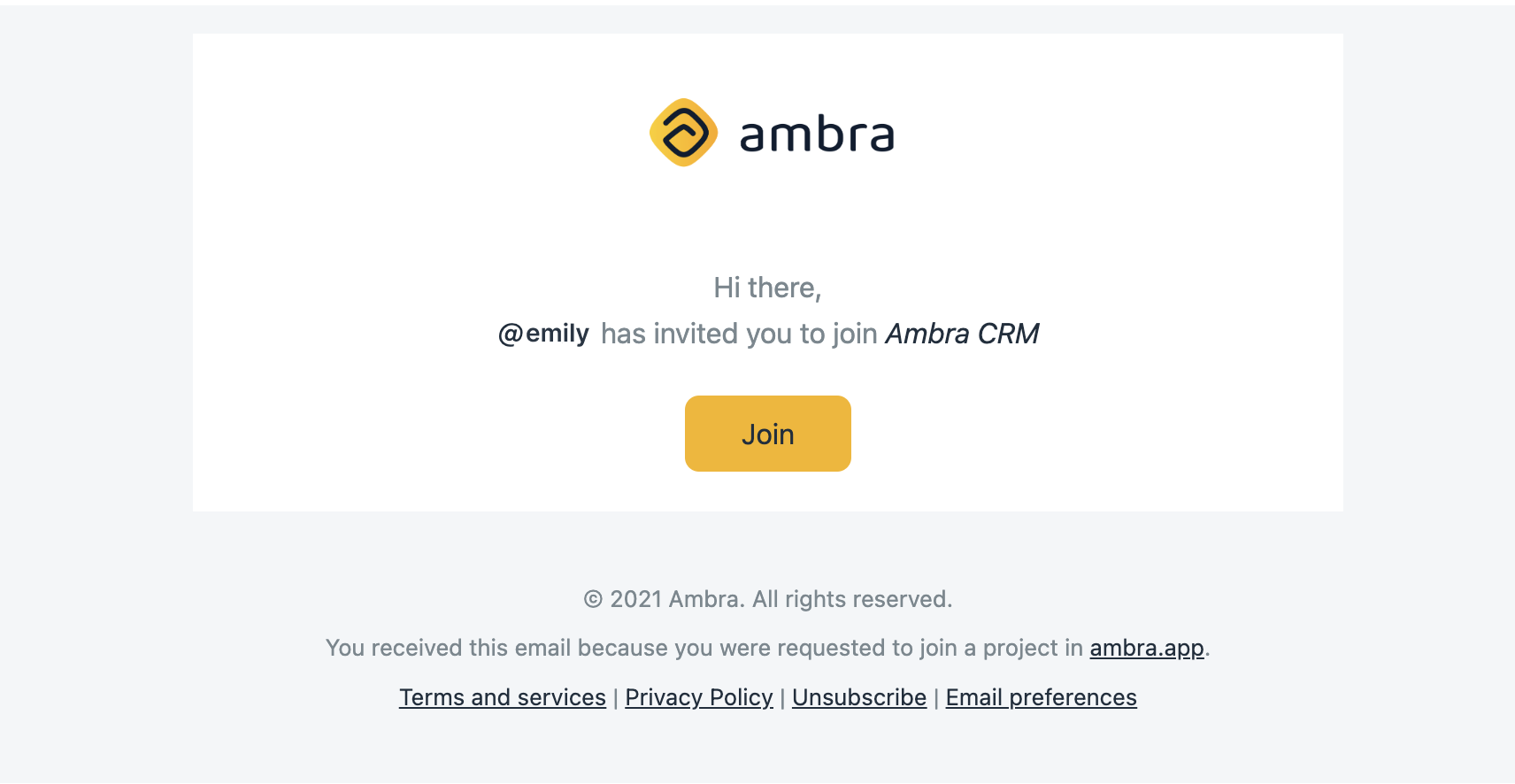
2. Type the nickname you want to user for the project (this can be changed later on)
3. Click the Join button to join the project and to be redirected to project dashboard
- If you don't want to join the project, simply click on the Remove option in project dropdown options from project list page
