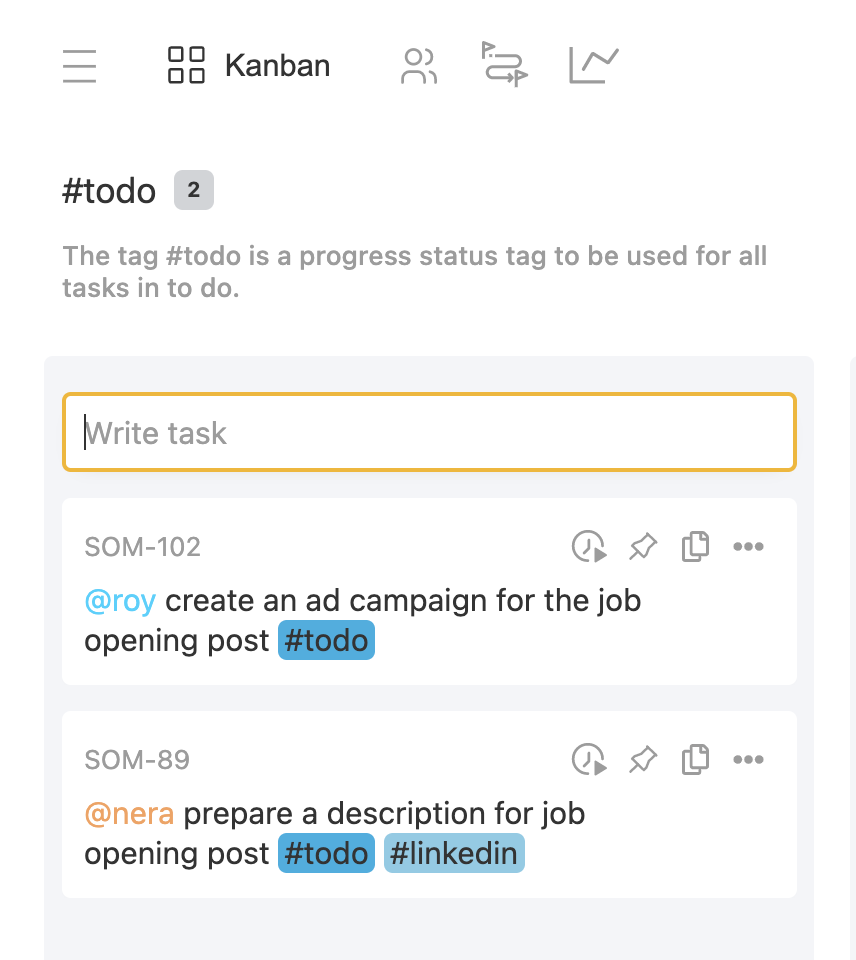Create a task
Learn how to create tasks in two different ways
krenare
Last Update hace 3 años
Creating a task in Ambra is as easy as opening a social network and writing a post.
In the project dashboard, you can find the create task box that looks very similar to a create post from a known social network.
Type anything, mention someone using @ (if you're working with a team), and add attributes using #. Any new tag you type in a task will be created automatically.
Creating a task on Task List view
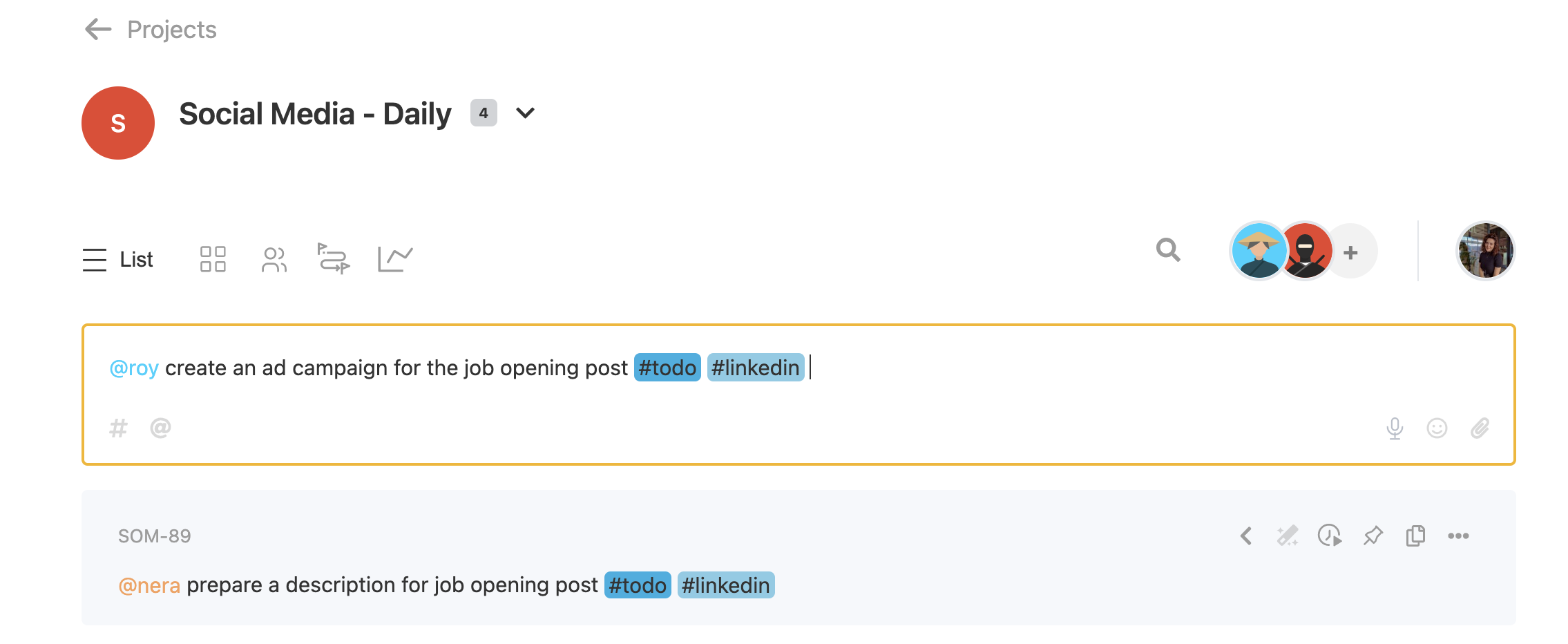
This box is the richest and most recommended for task creators to fully experience the social feeling to creating a task. (the figure example above)
It contains quick action buttons like @ and # to quickly open mentions dropdown or tags dropdown respectively, 😀 button to open the emoji dropdown and add emojis to the task, and 📎 button to attach files to the task.
Creating a task on Boards view
The boards (kanban) task box is meant to quickly create a task, with no distractions, no add-ons.
1. To create a task quickly go to Boards/Kanban view, click on the column you wish to add a task.
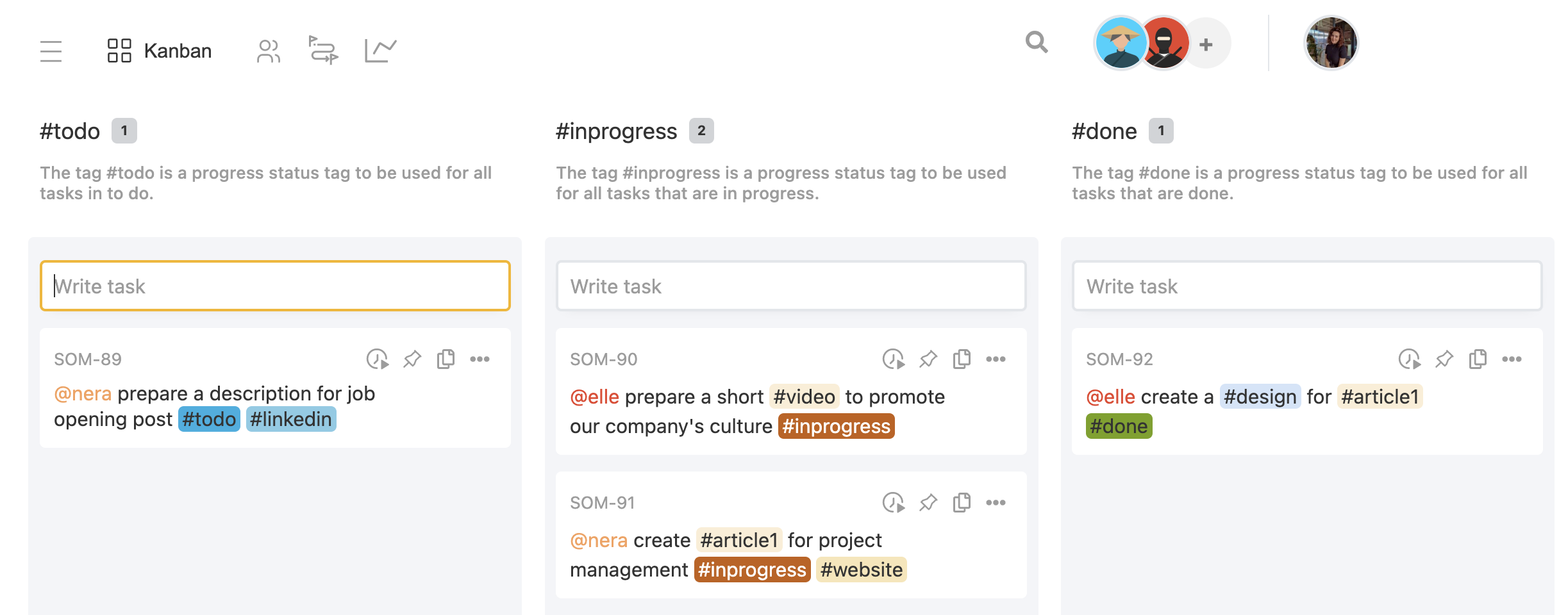
2. Write your task; keep in mind you don't have to add the hashtag that is in the column as it will be added automatically once you enter the task. ⬇️
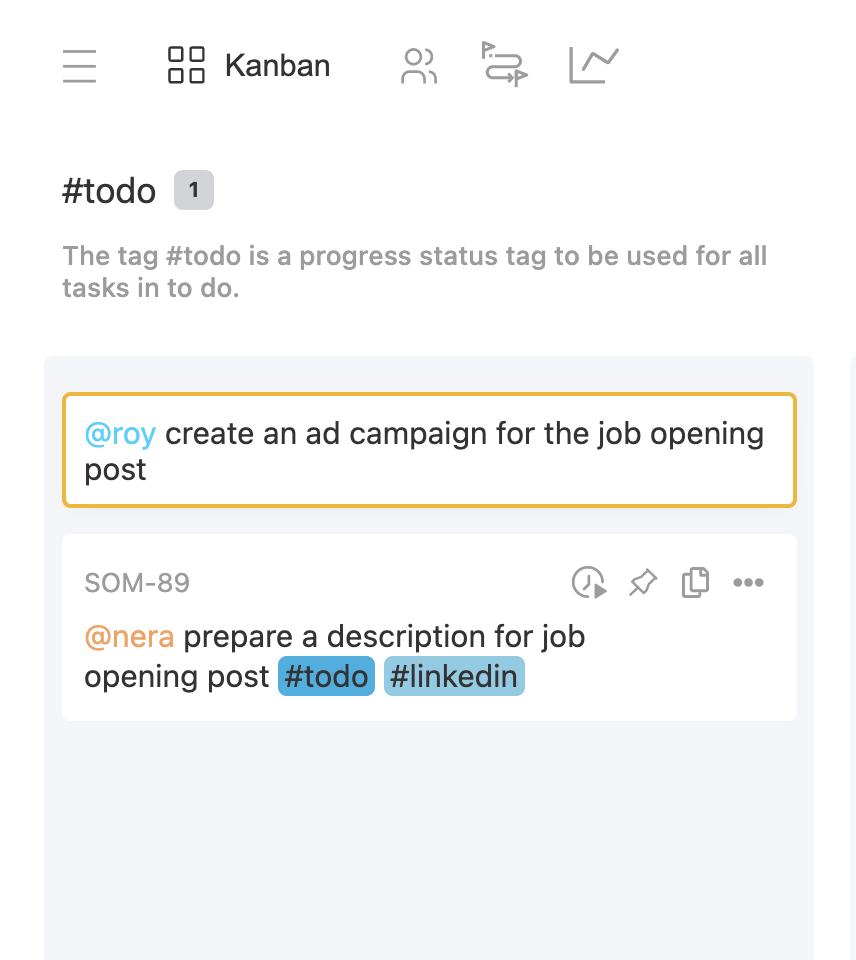
3. Enter the task and see the results🤗