Create a tag
Learn how to create tag
krenare
Last Update 3 năm trước
Any keyword, common attribute, or unique identifier is recommended to be a tag. Tags are great for filtering, grouping, or even tracking
You can create a new tag by clicking on Create a tag button in the side nav and type the new tag in the shown input box. ⬇️
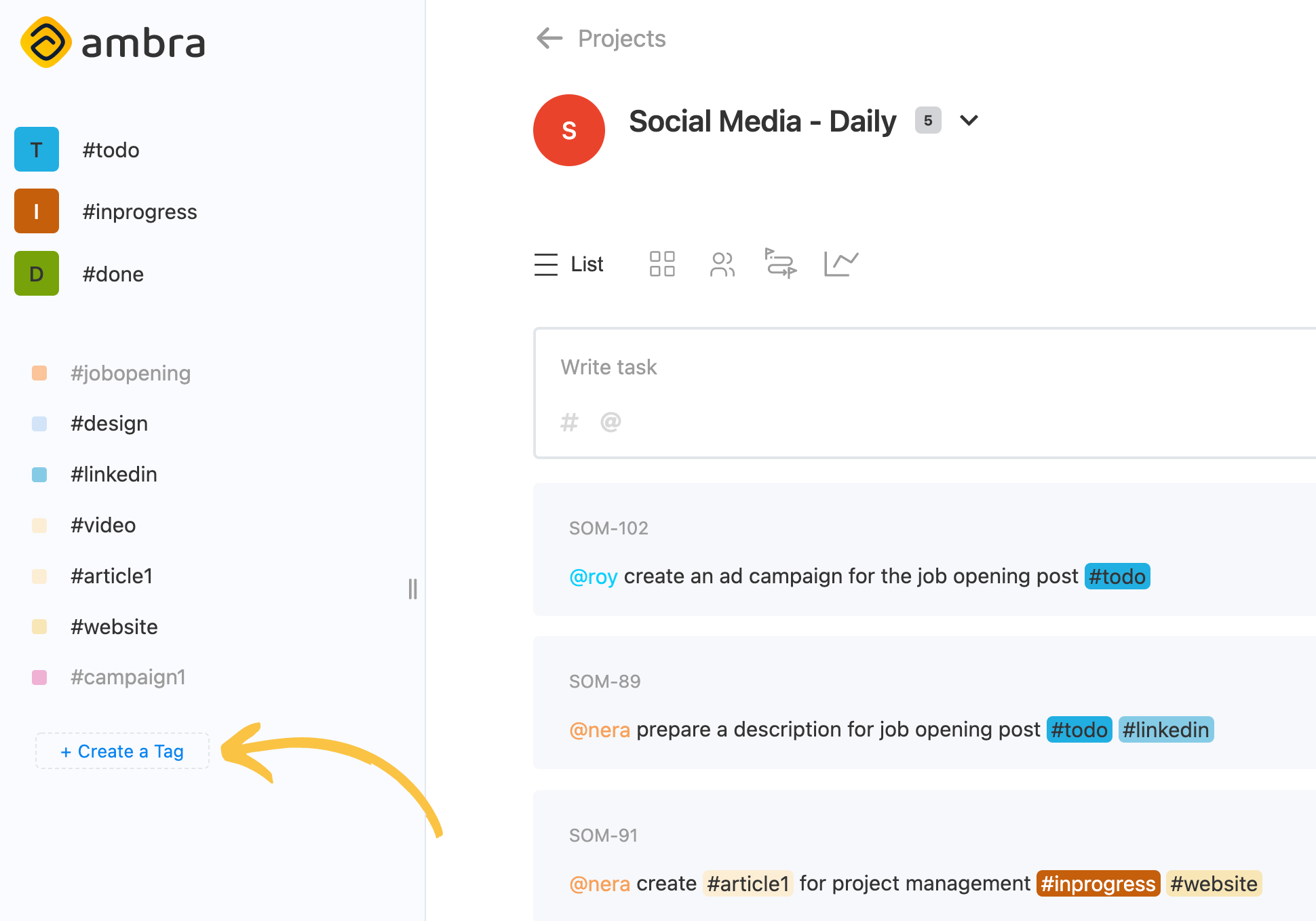
New tags are also easily created on the fly when creating a task or editing a task, any word you type with # in a task will be checked if it exists as a tag and will be created on the fly.
