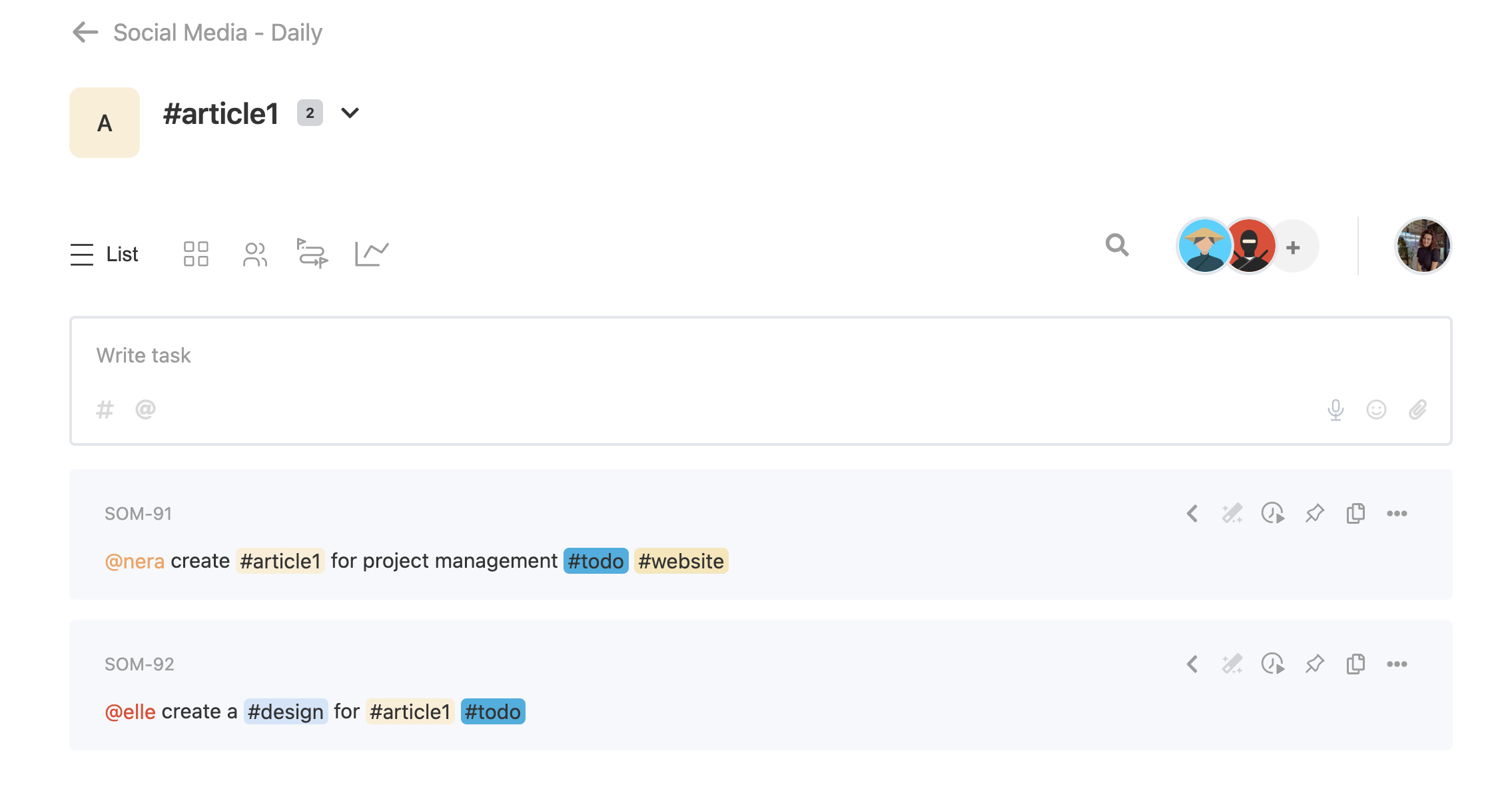Filter / Search tasks
Learn how to search or filter tasks
krenare
Last Update hace 3 años
Searching tasks in Ambra is easy; that's why we use #tags after all.
You can add keywords in every task using #tags, to find all relevant tasks easier when you need them; just like you find similar posts in social media when you click on a tag or search for one.
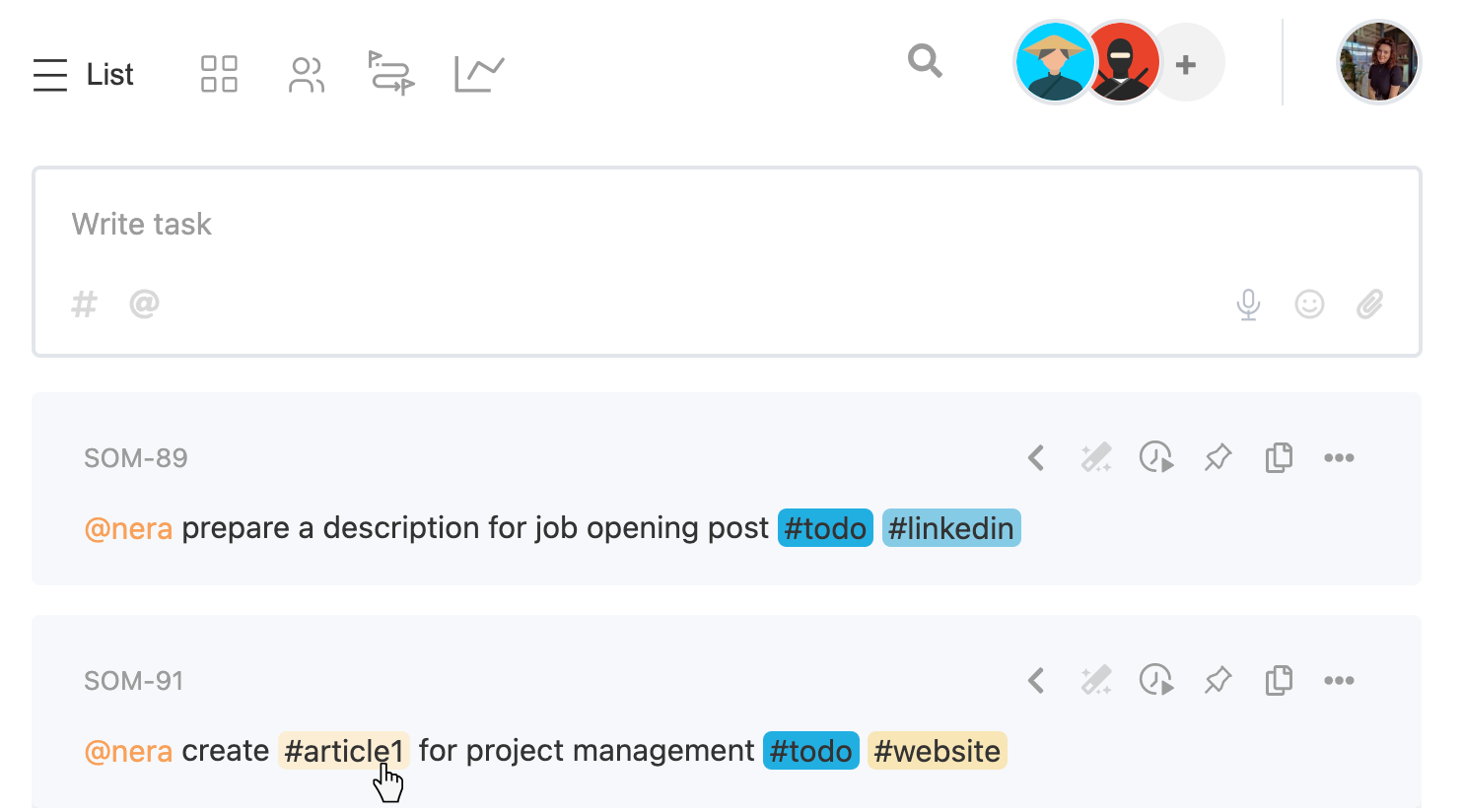
From the figure example above: If you click on #article1, all tasks with that tag will be filtered where you can not only see all of them but also view them in all views, including roadmap of the tag and insights (burn up, burn down charts).