Closed / Archived tasks
Learn how to close a task and how to view archived tasks
krenare
Last Update 3 years ago
Closed tasks or tags in Ambra are tasks that are considered as done; these tasks are moved to archive view, whose purpose serves only as logs and history.
This is how you close a task once you no longer need it in your project: Go to the dropdown of the task (...) and click Close ⬇️
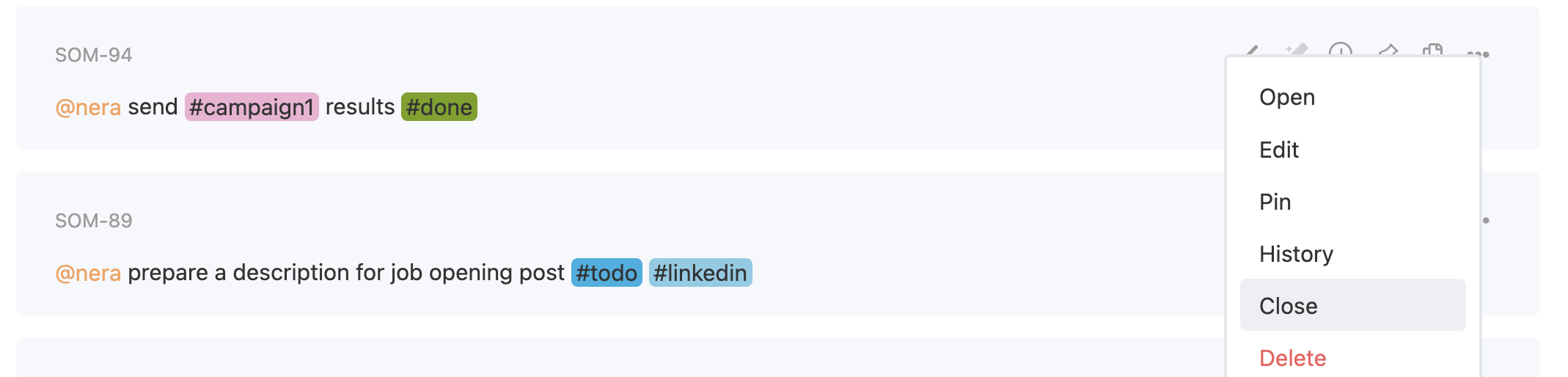
You can view the archive view of a project by clicking the Closed tasks option in the project dropdown ⬇️
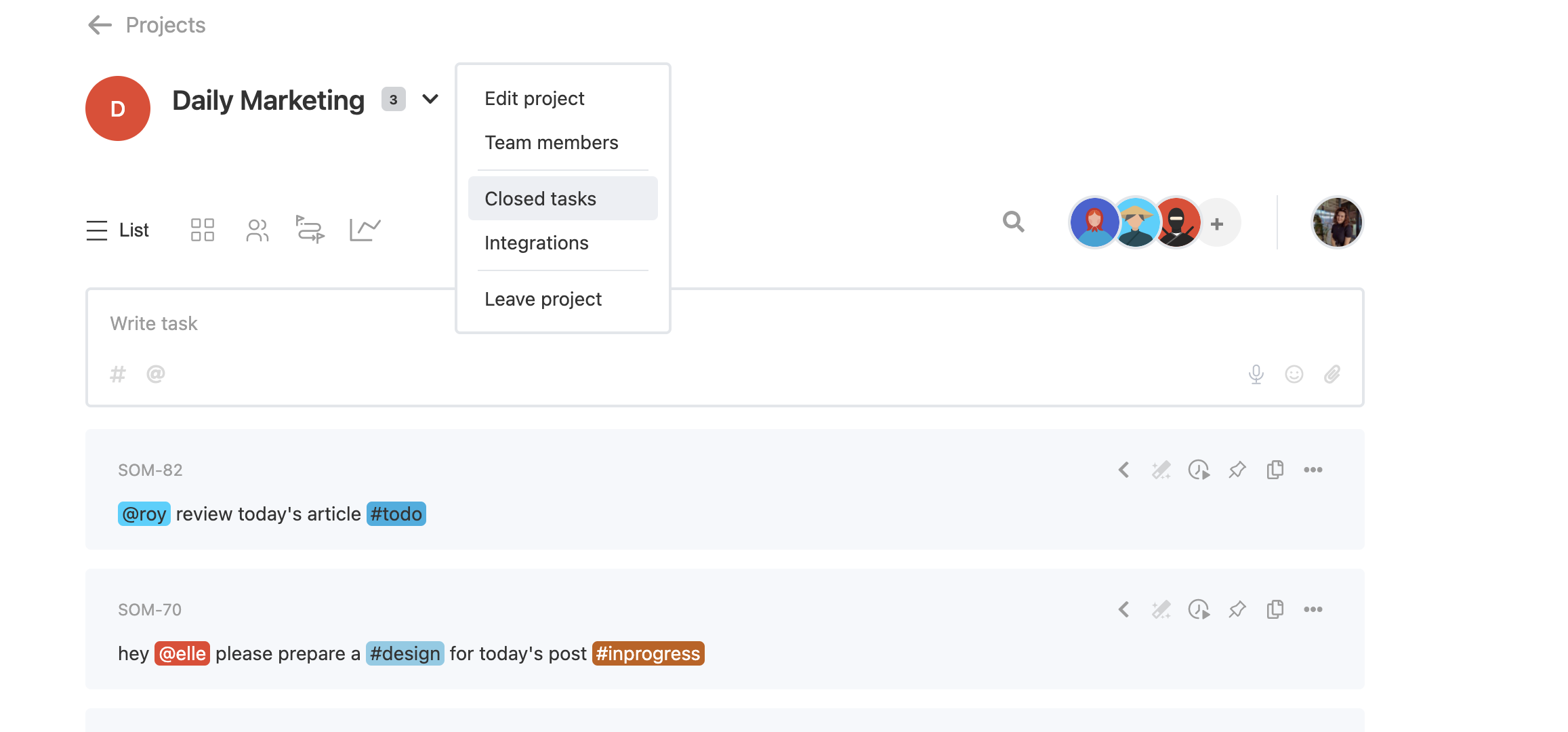
This is what archive view looks like; you cannot perform any action on tags, or edit the archived tasks. You can however open, pin, see history and delete tasks. Also, tasks in archive view cannot be viewed in boards (kanban) or in other views like regular tasks.
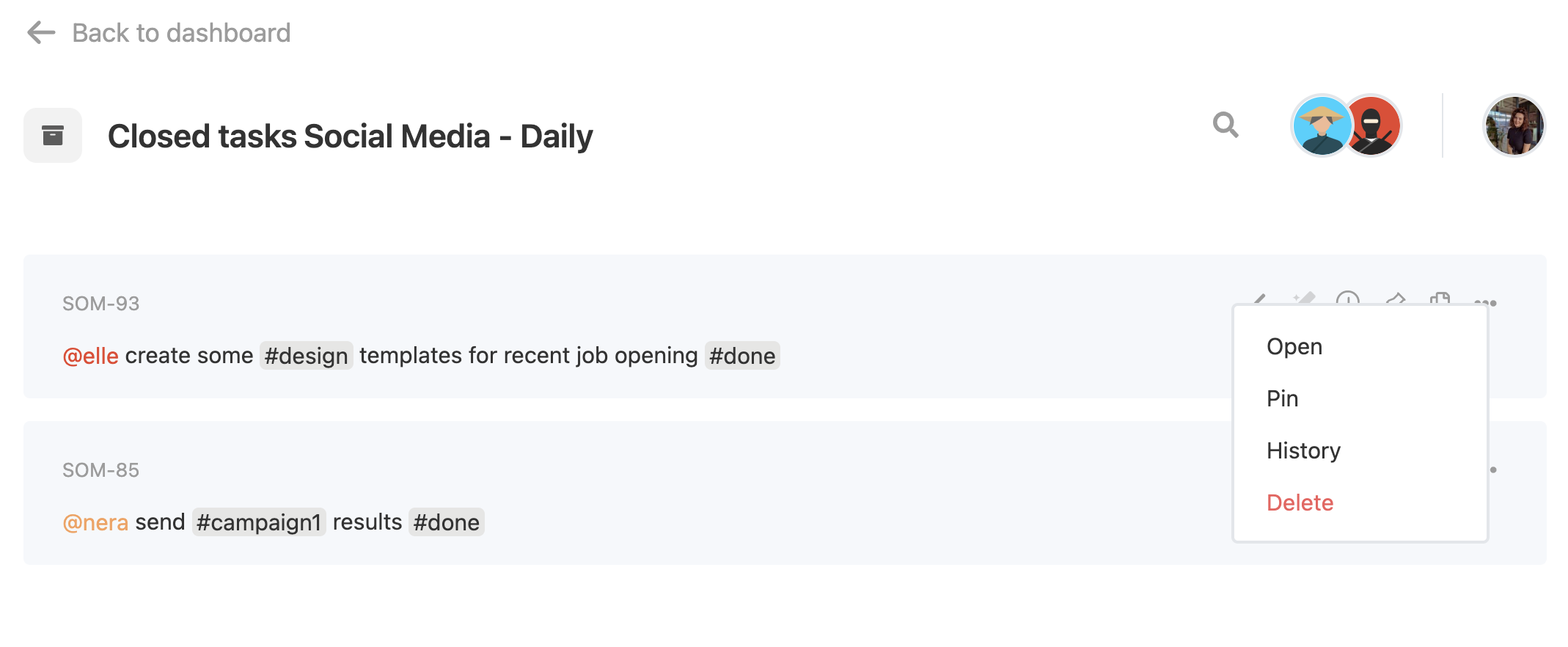
The archive view is still a work in progress and will be enhanced furthermore in the future.
