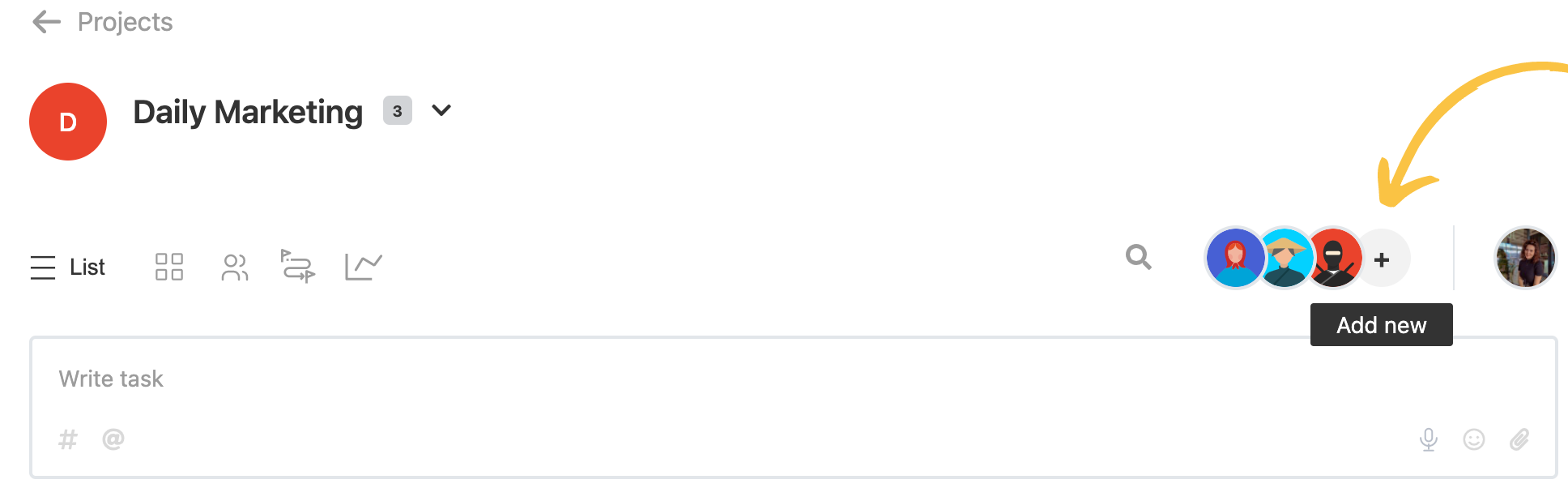Invite team member
Learn how you can add team members to an existing project
krenare
Last Update 3 jaar geleden
You can add an unlimited number of team members when starting a project and during one.
1. Click on project active profile to open dropdown menu and click on 'Team members'
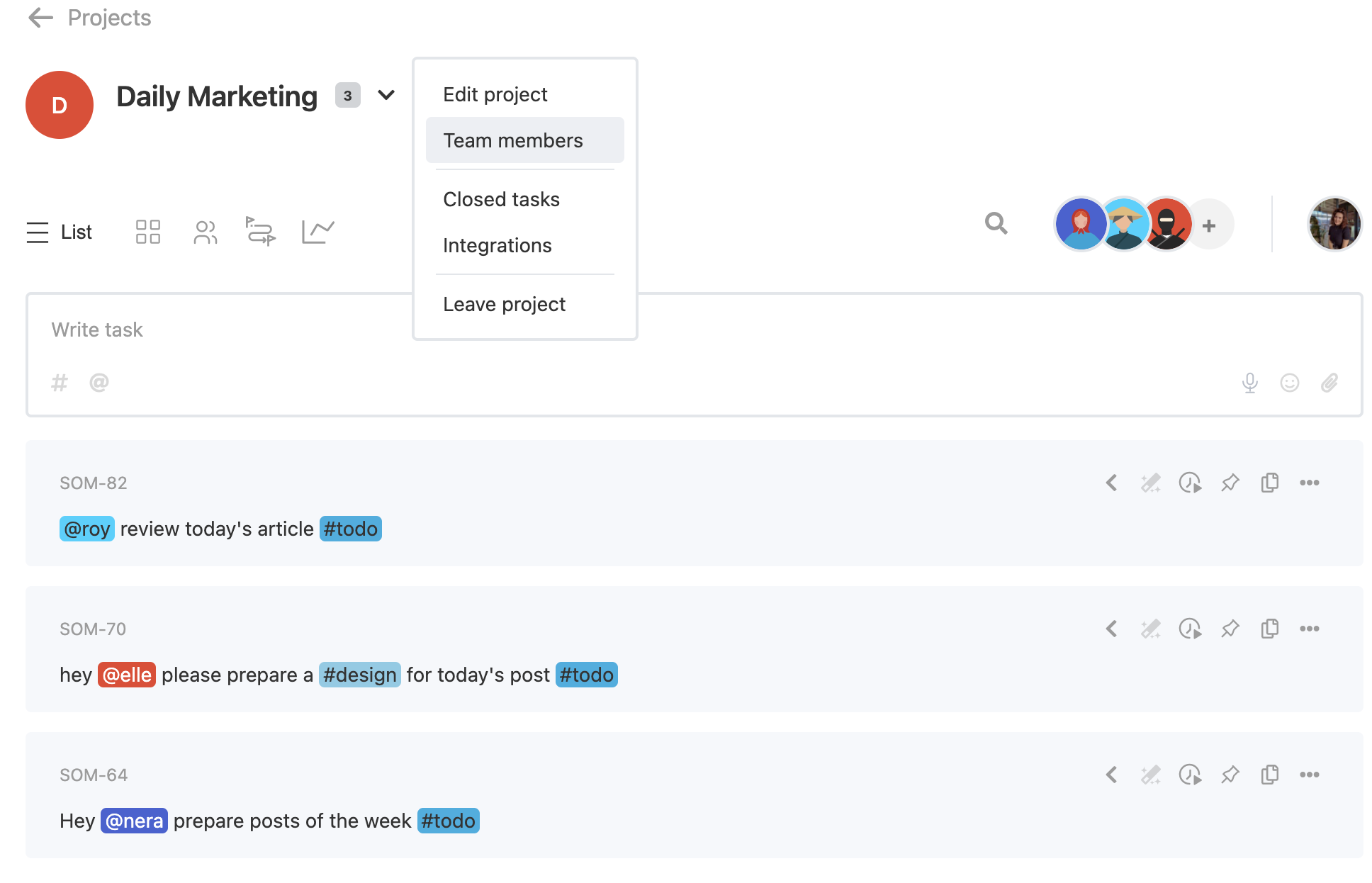
2. Enter the email of the team member you want to add and click 'Add member'
New team members will have their status pending until they join your project and tasks cannot be assigned to them until then.
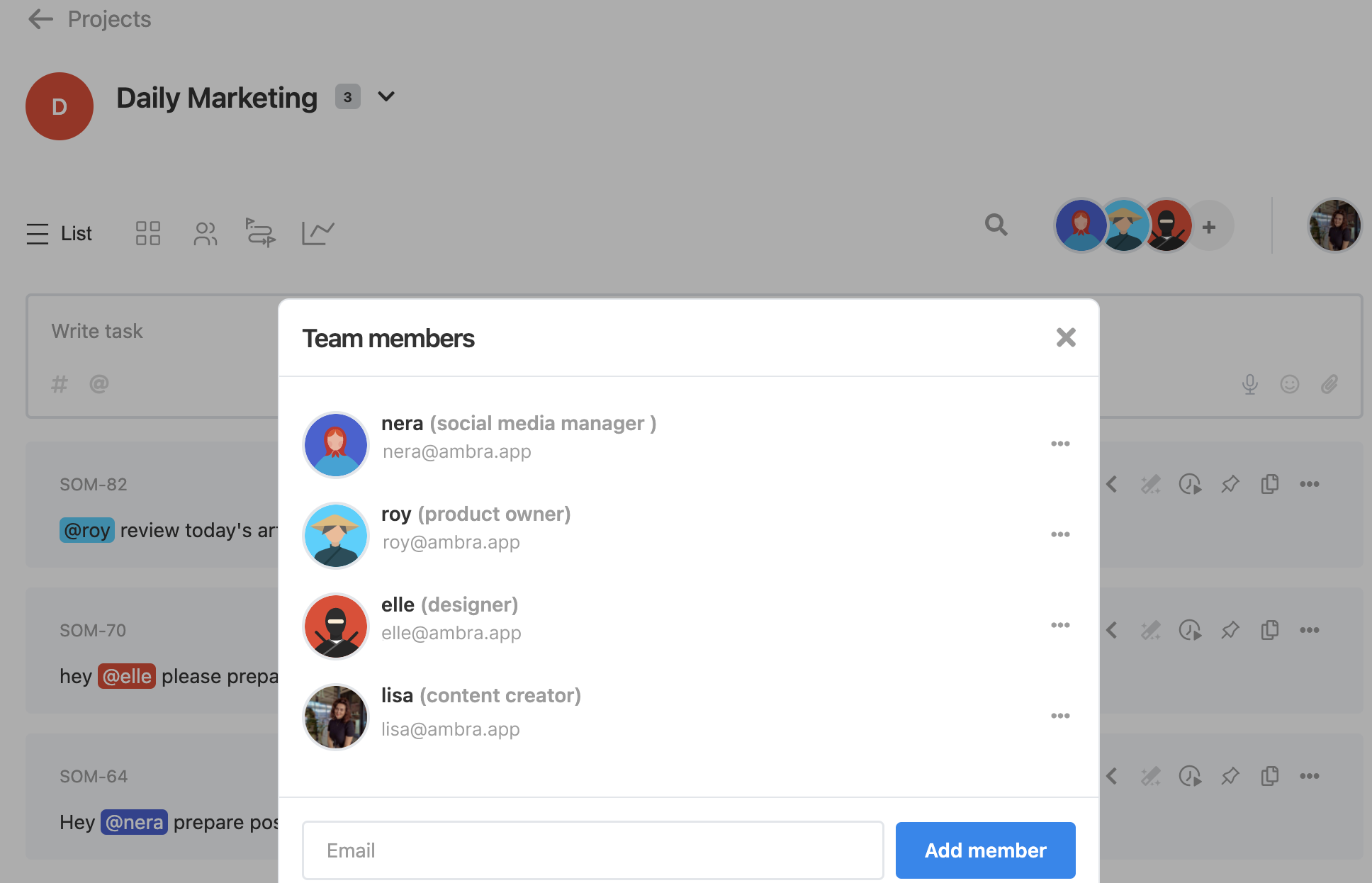
Tip: To edit a team member's profile or delete them from your project, simply click the three dots on the right of the name you wish to edit, and select Edit or Remove.
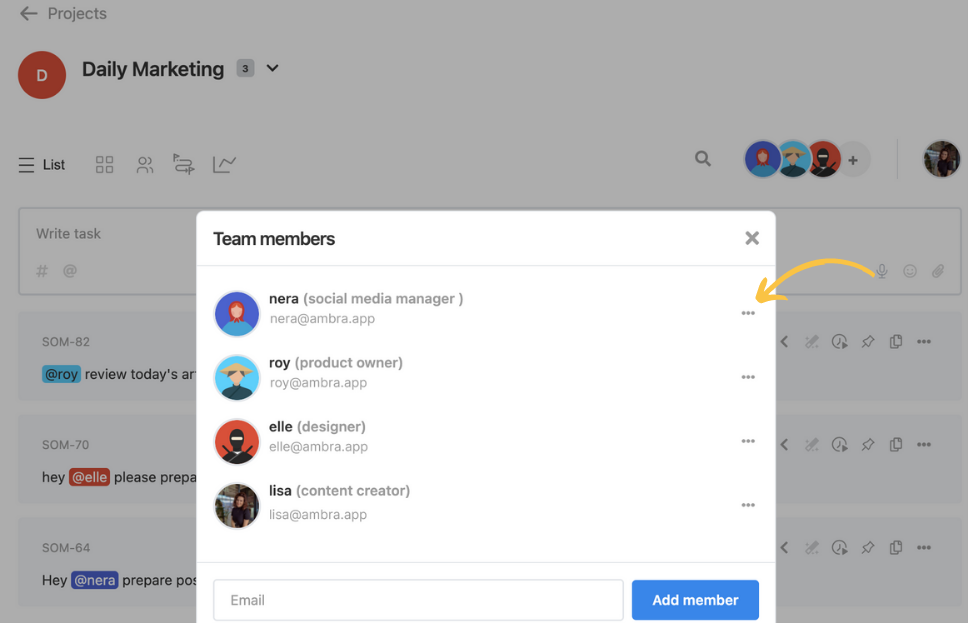
Optional: Another way to add a team member is by clicking the plus icon on the profiles section as below.