Navigation
How to use certain views on Ambra
krenare
Last Update 2 jaar geleden
Navigating between views, tags and team members is an easy transition.
Task list
This view contains a list view of tasks ordered by created date, you can also drag tasks based on their priority or even pin them.
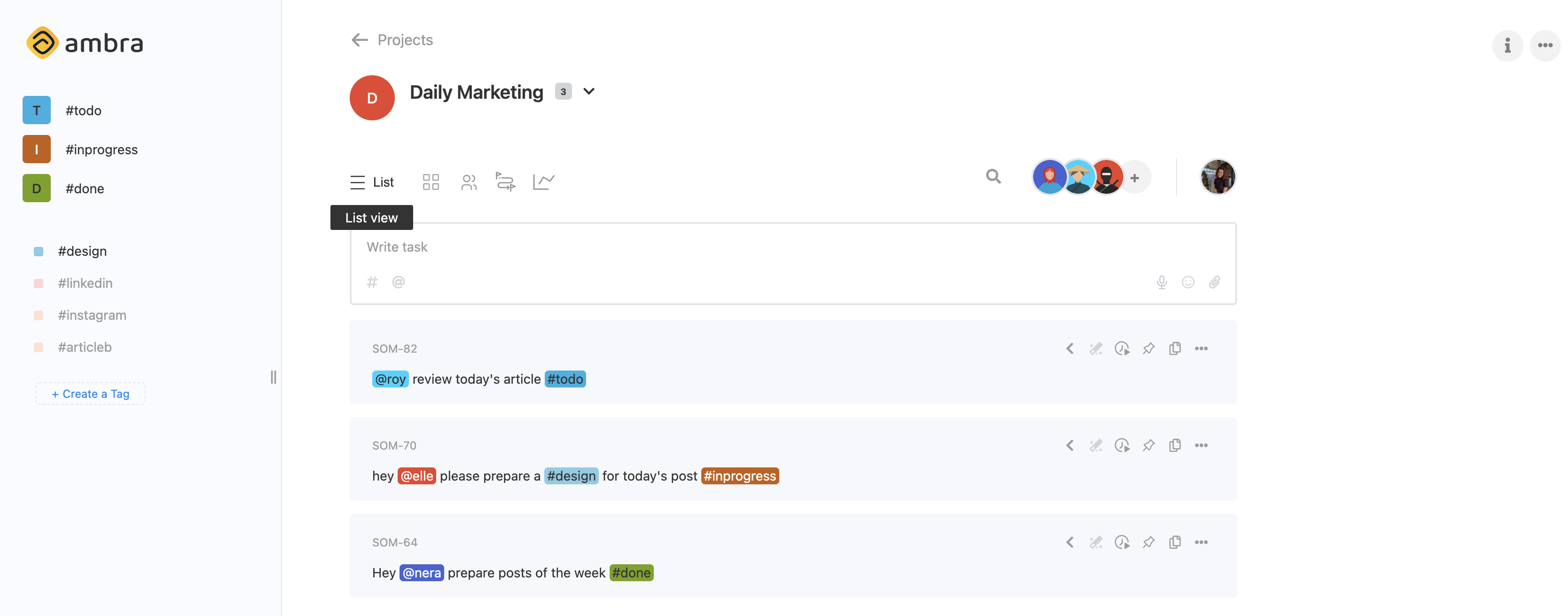
Board View (Kanban)
The best view to track workflow and getting work done is ✨ boards ✨.
Check this guide for more info on board view and organizing columns.
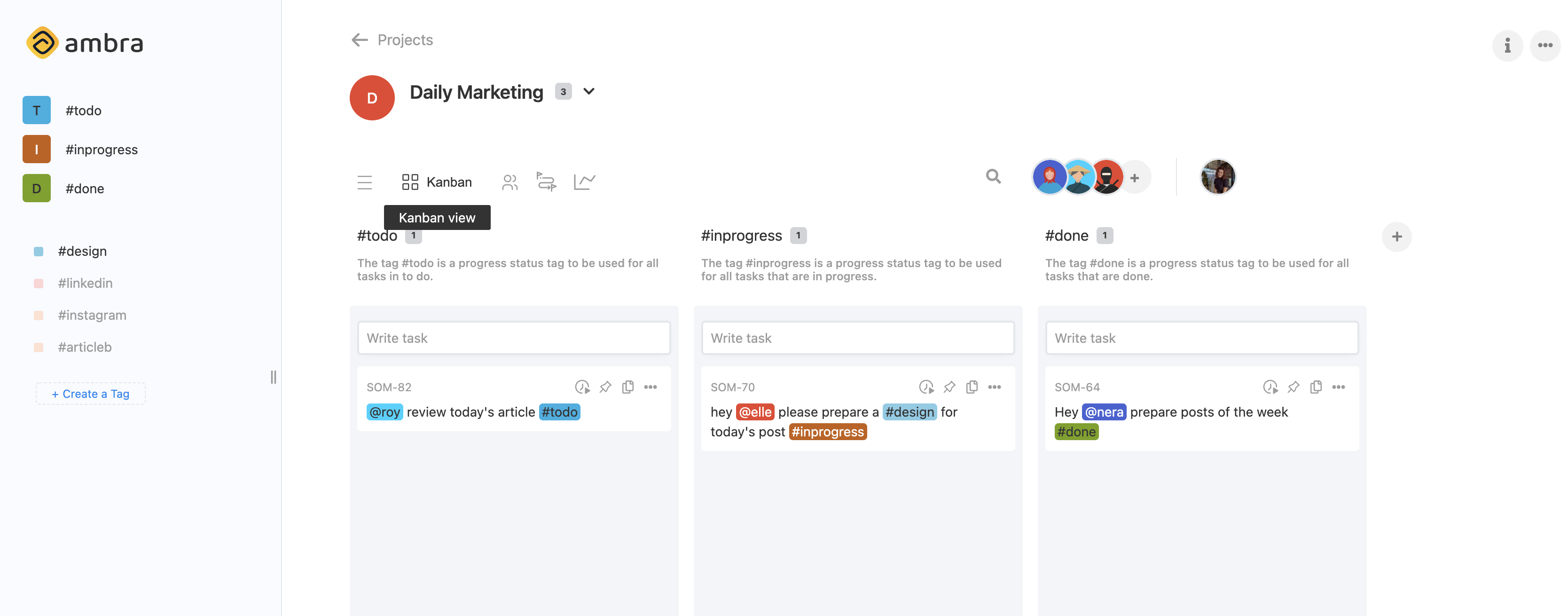
Insights view
If you want to see the progress of your workflow, created and completed tasks, then insights view provides just that, a simple chart of how your project is going. To learn more on insights page and how it works, check this guide.
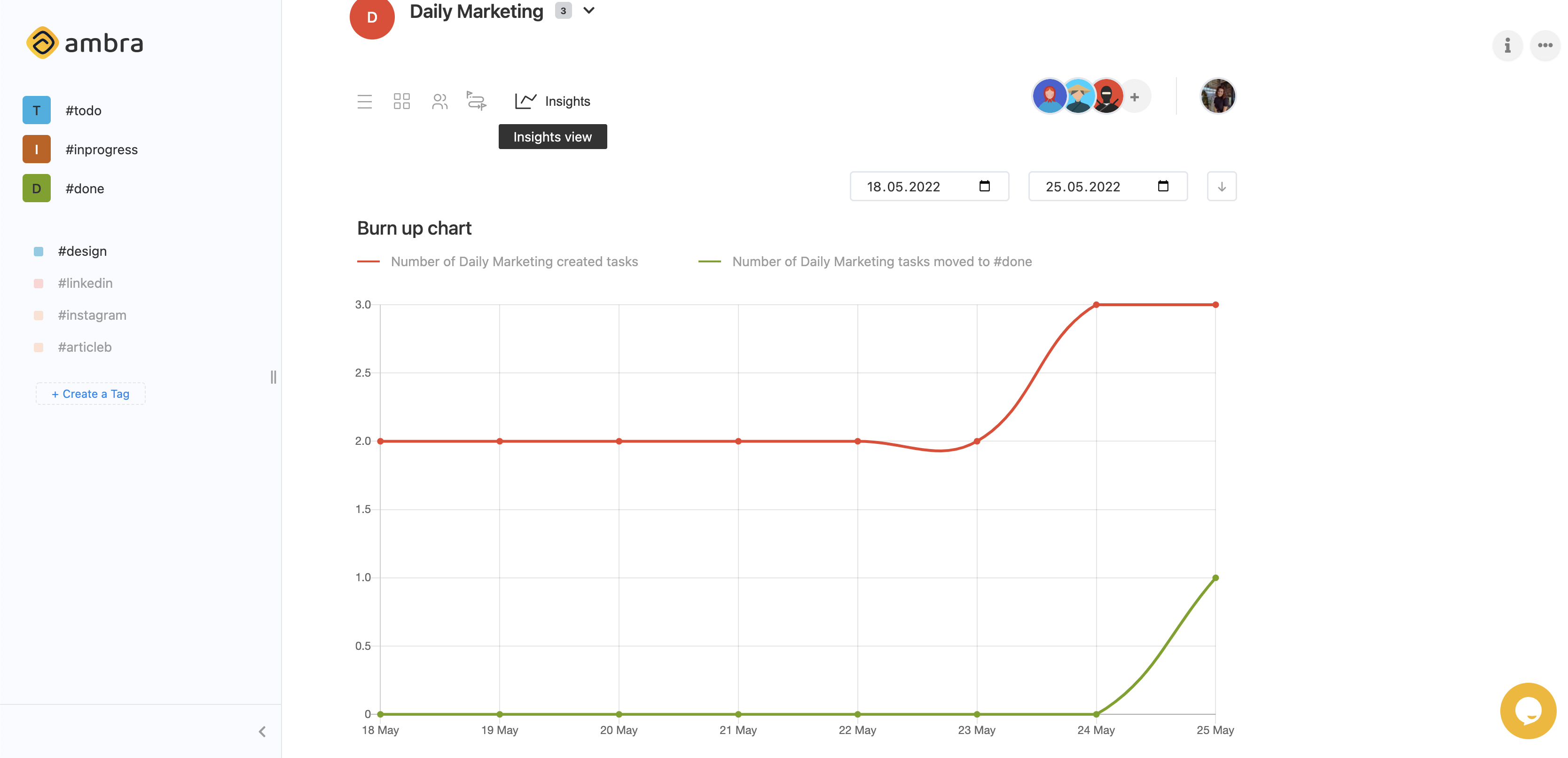
Active profile - See what everyone is up to easier
An active profile is what filters and changes tasks based on a team member, a tag, or the whole project itself.
You can simply click on one of these and track your progress for a specific team member or for a tag.
The idea behind the active profile is to make it easier for the user to perform certain actions, and find out what each entity is up to.
Example: We want to see how many tasks Elle has and how is she doing on her tasks. See below ⬇️
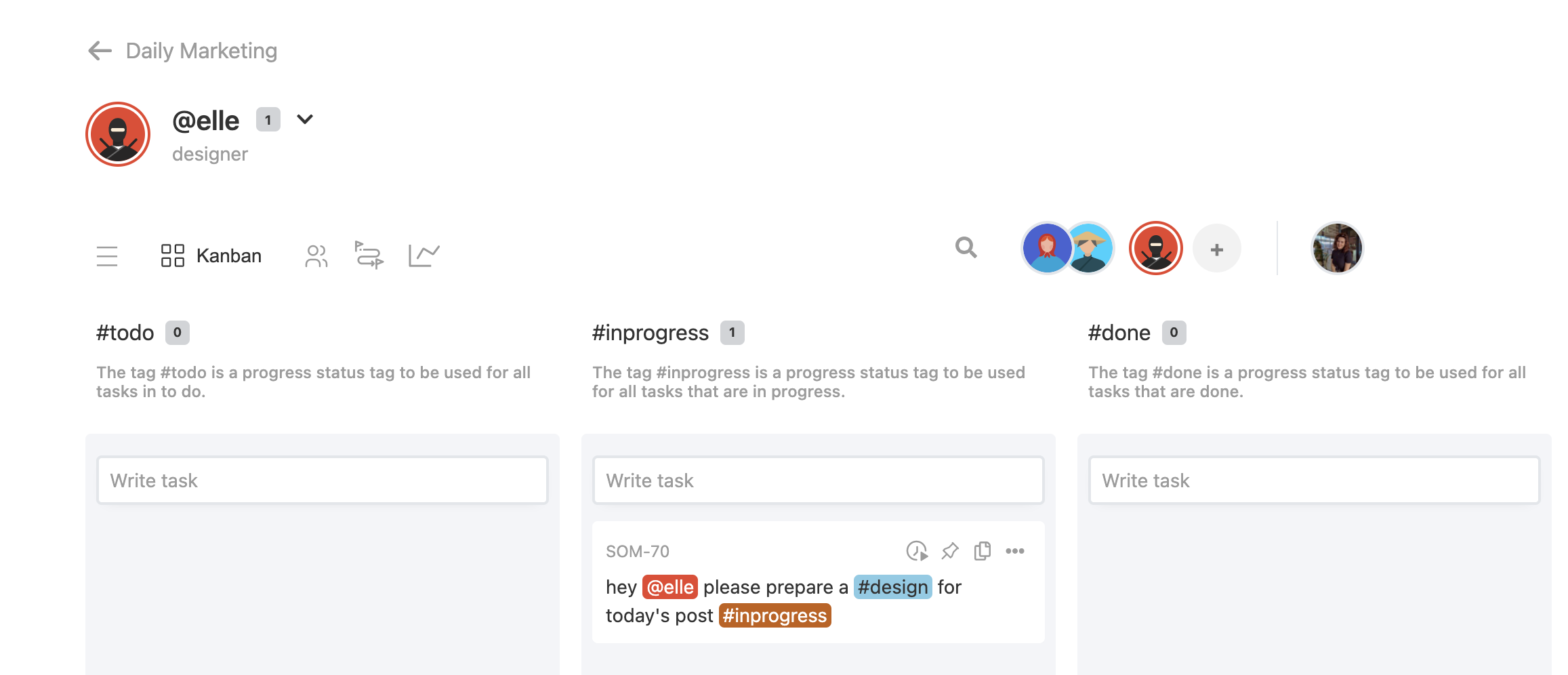
As you can see, you can track Elle's progress only by clicking on her name anywhere you see it or in her picture (top right).
Same thing goes for hashtags, just click on a hashtag (ex.design) and you can see all the progress you're doing in this space.
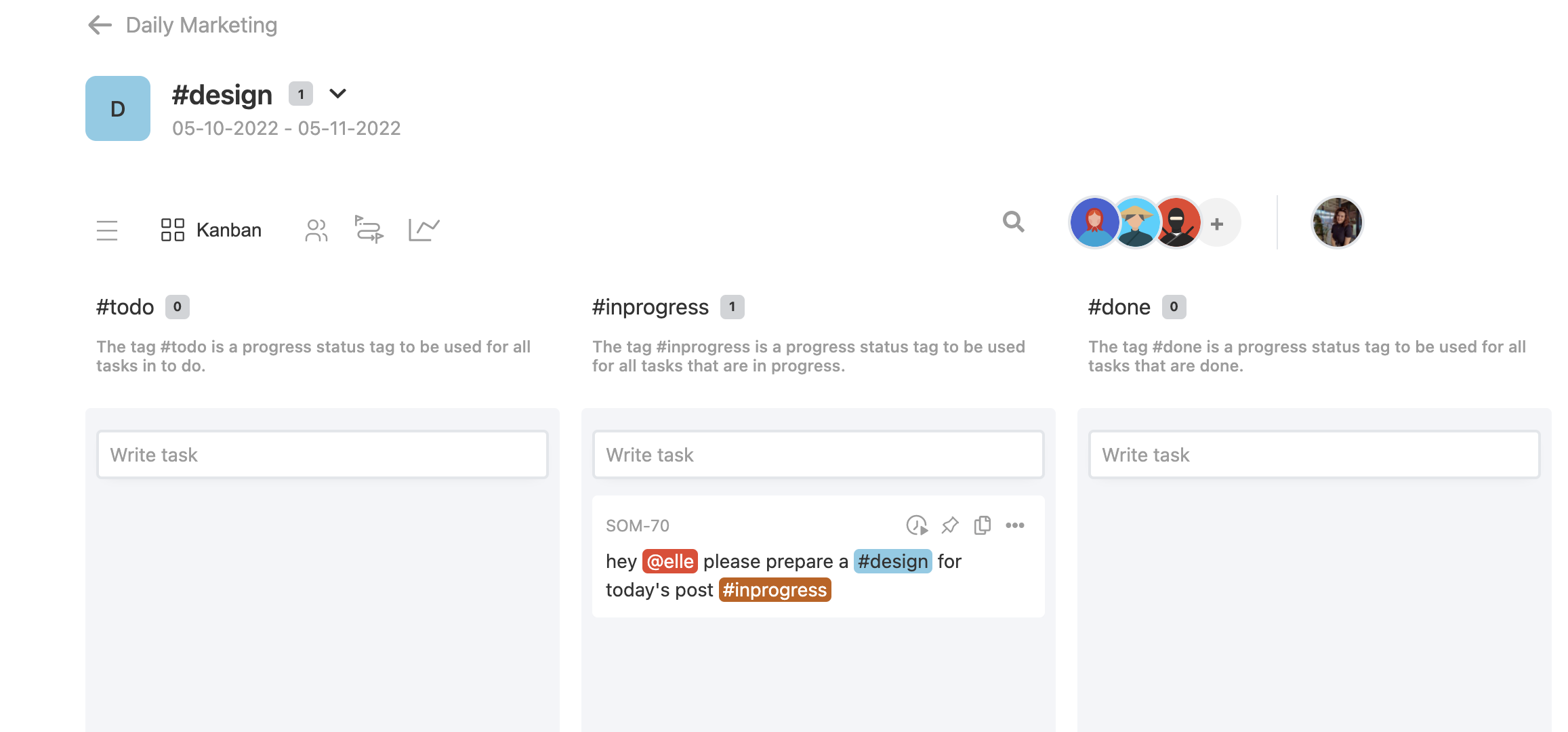
This is highly recommended for sprints, where you can just add a tag with a sprint's name and track your progress for each view easier than ever
