Leave project
Learn how to leave a project
krenare
Last Update há 3 anos
You can leave any project at any given time. To leave a project, follow the steps below:
1. Click the Leave project button in project dropdown list
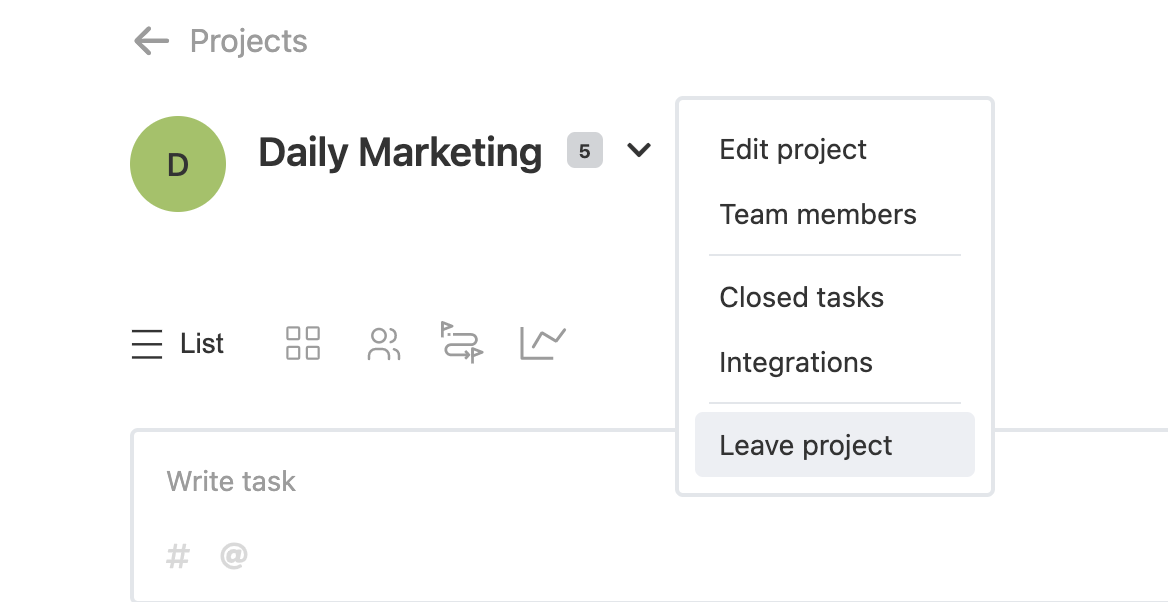
2. Type "Leave" in the confirmation popup
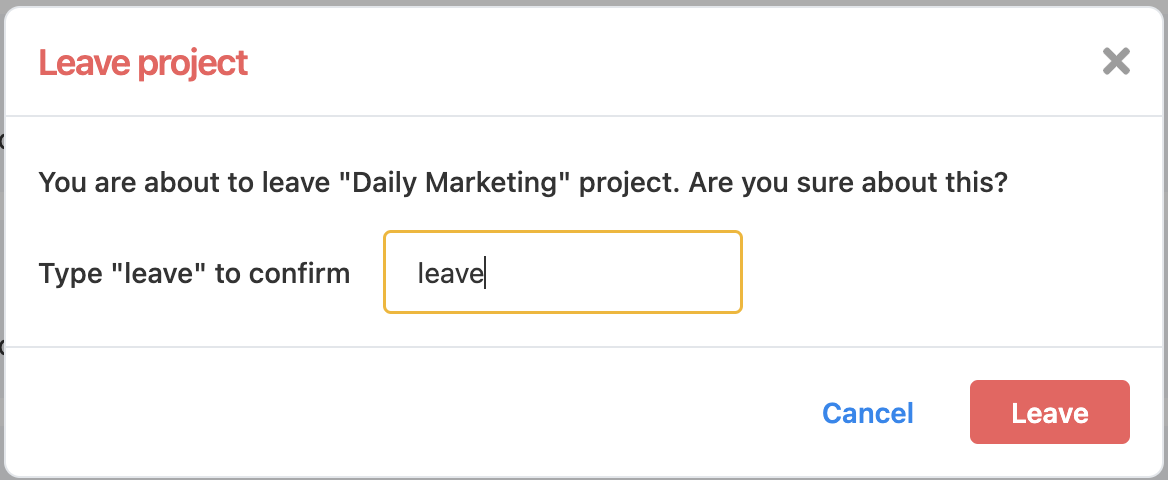
3. Click the Leave button to confirm
Be careful, this action is not reversible. Also, leaving a project still counts on your total number of projects.
