Figma Integration
Convert Figma comments into Ambra tasks
krenare
Last Update 3 years ago
Create a Figma integration to create Ambra tasks when commenting on Figma. To fully create an integration you will have to complete the integration form in Ambra and some steps in Figma regarding the secret key.
Note: In order to create a Figma Webhook, your Figma account must have one of the paid plans
To create a Figma integration, follow the steps below:
- If you are the owner of the project, from project dashboard, click the Integrations option in project dropdown options to navigate to project integrations page
- Click the Add button in Figma integration box
- Fill out the new Figma integration form. The name field is required and it represents the integration, while auto appended text field is optional and represents any text you want to be displayed at the end of tasks that will be created from Figma comments
- Click the Generate button to create a new Figma integration
- When finished, click the Open button from integration options dropdown list of the newly added integration
- A modal containing details of integration will be opened. Keep it open, we will need it for next steps
- Go to section POST Webhook (https://www.figma.com/developers/api#webhooks-v2-post-endpoint)
- Click on the link button as described in image below
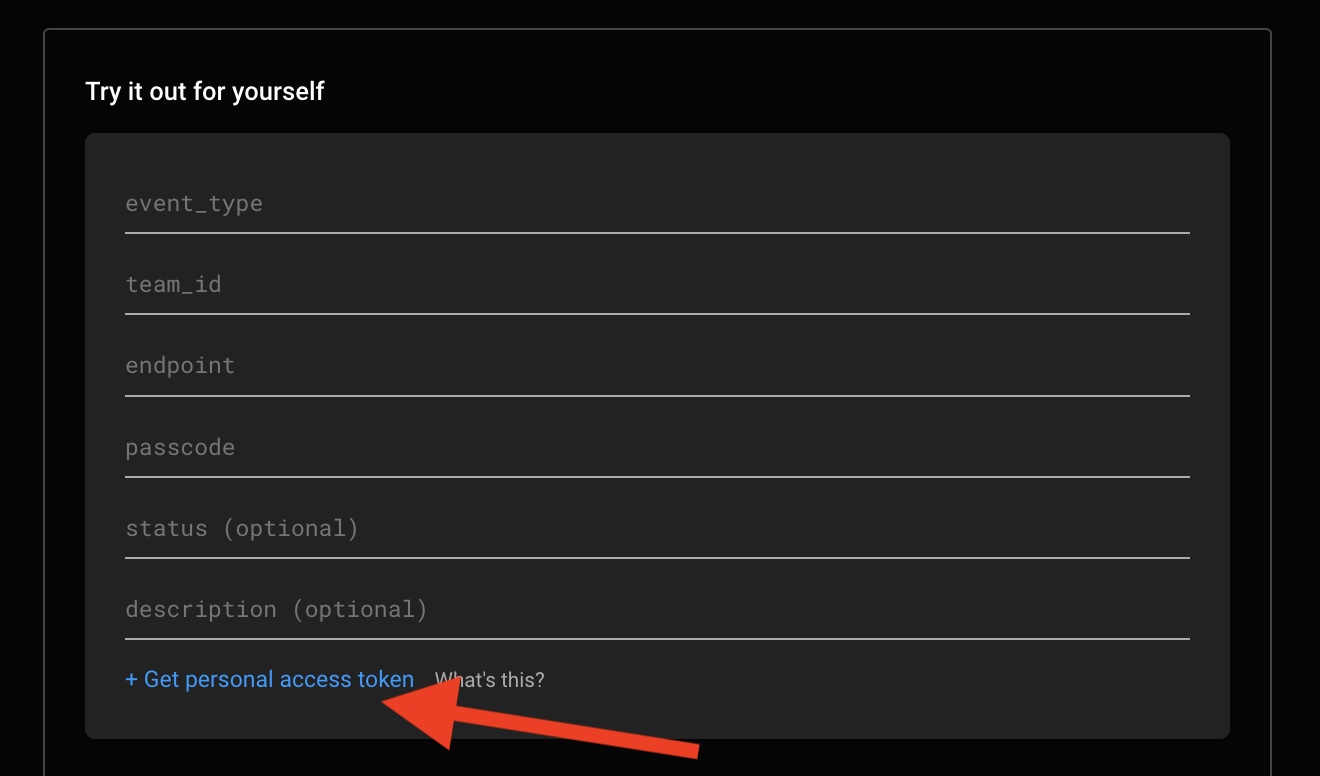
3. On event_type paste this value FILE_COMMENT
4. Provide your Figma Team Id on team_id
5. Go to ambra and copy Integration URL from Figma integration modal (you opened before) and paste it on endpoint field
6. Got to ambra and copy Secret key from Figma integration modal (you opened before) and paste it on passcode field
7. Optionally provide a description on description field ie: Ambra Webhook Integration
8. Click on Submit API Request blue button
Done! Now every Figma comment on your team will be converted automatically as a task in your integrated project in ambra.app
