Edit task
Learn how to easily edit a task
krenare
Last Update 2 years ago
The best part about editing tasks in Ambra is that for actions that would normally require you to go through multiple forms, modals, or even pages in other task management tools, here you can simply change its description in seconds, and all actions performed on the task are still saved in the task history.
You can edit tasks in two different ways.
1. Simply click on task the description you wish to edit, and it will activate the task edit mode
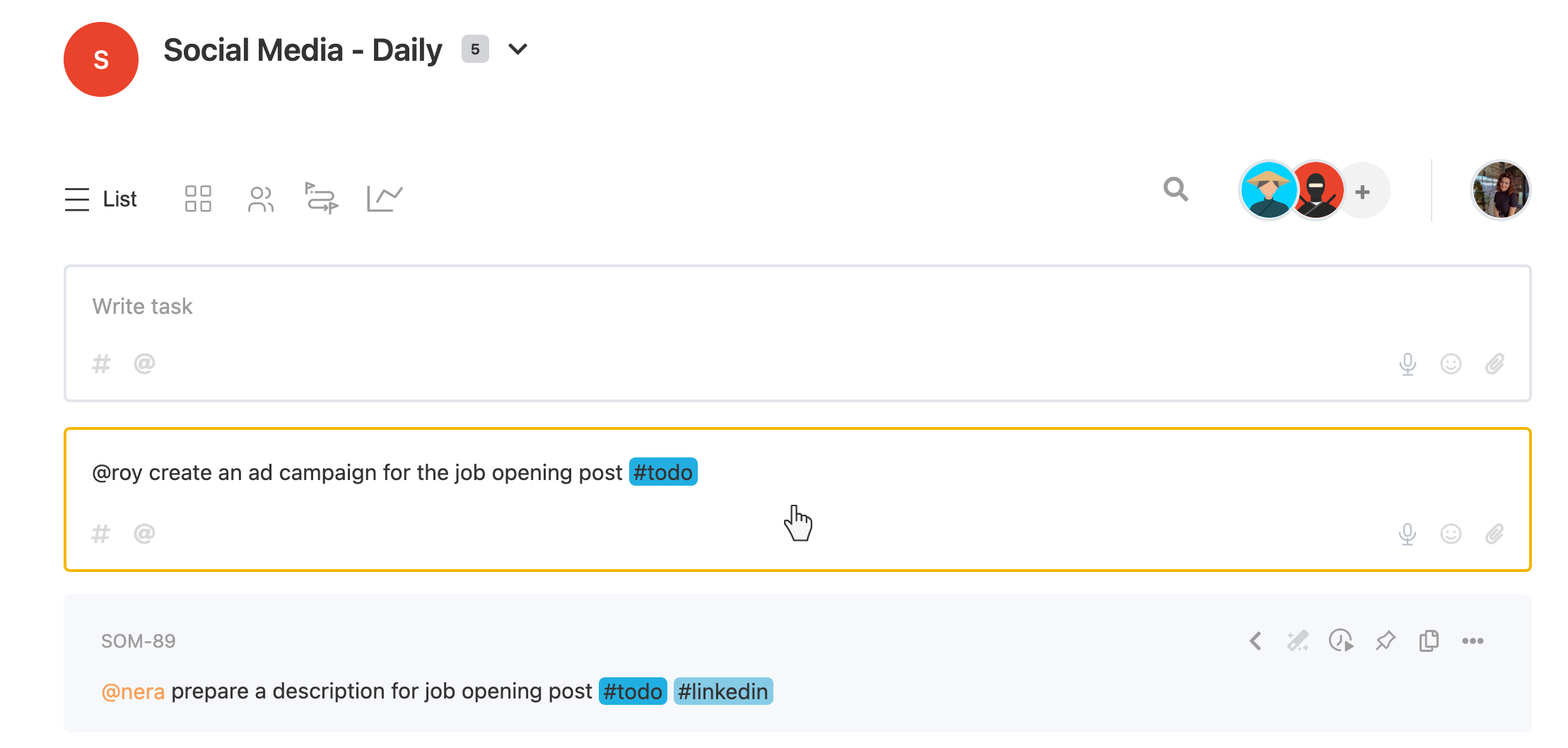
2. Click on the Edit option in the task dropdown options.
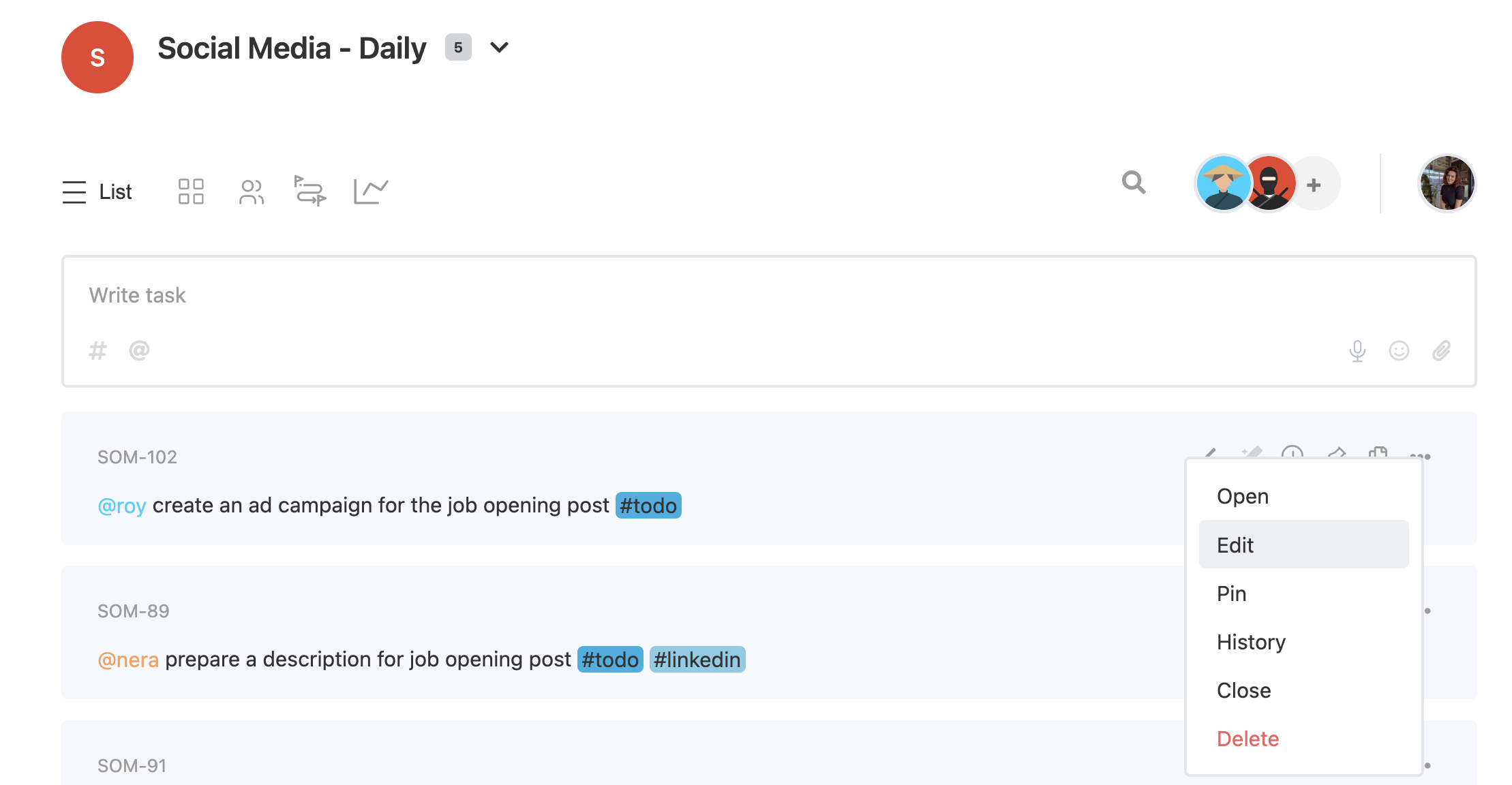
To save your changes, press Enter or click away.
